To connect the SMS Center provider, you need to register on the website https://smsc.kz/. After registration, log into your personal account. First, you need to register a sender name. Go to the Settings section -> Sender Names and click on Add New Name. Enter the name, comment, name settings, and click the Ok button. Now, wait for moderation to complete, and the status Unchecked will change to Approved.
In the Gincore application, go to the Menu More -> Settings -> SMS: Provider Connection, and enter the following details:
- SMS Login - enter your personal account login
- SMS From - enter the sender name
- SMS Password - enter your personal account password
- SMS Provider - smsc.kz
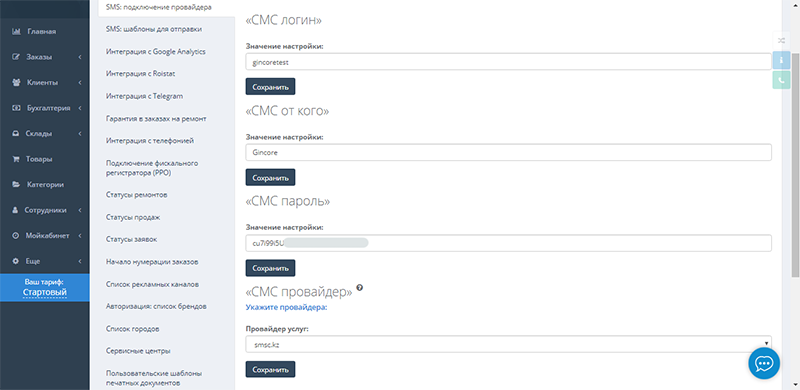
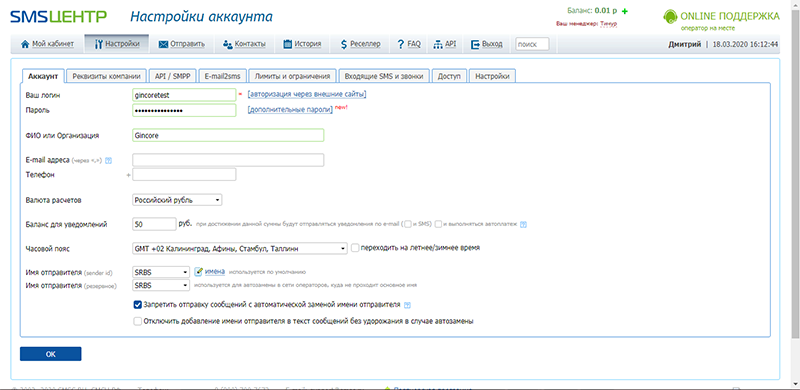
Total
security
Personal information are stored in a secure and modern data center with the highest level of security
Cloud access
24/7
Manage service anywhere in the world 24 hours a day for you and all employees
Customer
support
Our support team are ready to help you. We know the answers
Release
tracking
We are constantly improving Gincore. Track our latest major and minor releases
Start your free trial right now

.png)