Integration with Phonet
The integration with the Phonet virtual PBX will allow you to synchronize IP telephony with the Gincore customer database. This automation and personalization of service will enable more efficient use of company resources, increase customer loyalty, improve conversion rates, and reduce costs.
Integration Features:
- Popup card for incoming calls
- Integration of call statistics and call recordings. Listen to call recordings directly from the Gincore system
- One-click outgoing calls to clients from the Gincore system.
To connect Phonet, follow these steps:
To integrate with this provider, you need to register a personal account on the Phonet website (https://phonet.com.ua/). In your Phonet personal account (https://YourSystemName.phonet.com.ua/), go to the menu Settings -> Integrations and select Other CRM System.
In the Gincore program, navigate to More -> Settings -> Telephony Integration, click the Configure button in the Phonet provider window, and go to the Connection section. Next, fill in the details for the integration with Phonet.
Copy the Link for send request and enter it in the Phonet account, in the section Receiving information from external systems for the following events:
- Call connected
- Call ended
Next, from the Phonet account, copy the API server and API key and enter them in the Gincore program, in the Connection section:
- Api key - API key
- Api link - API server
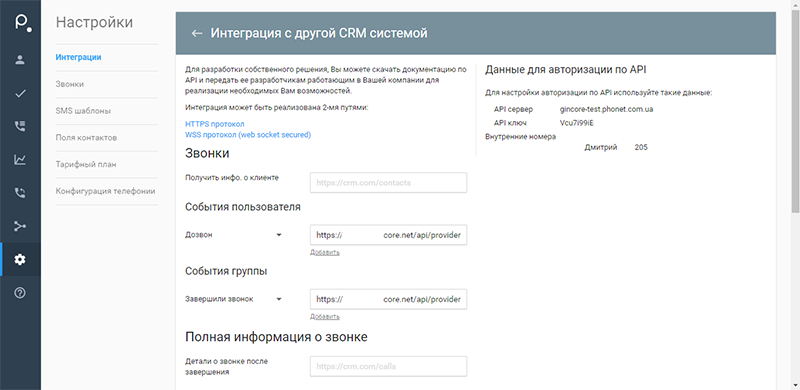
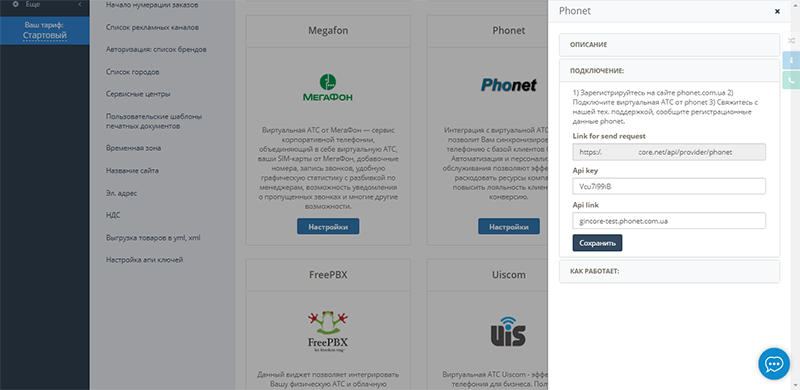
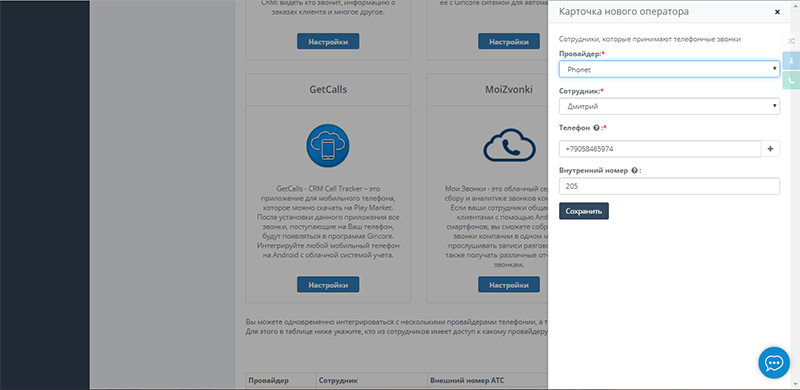
Total
security
Personal information are stored in a secure and modern data center with the highest level of security
Cloud access
24/7
Manage service anywhere in the world 24 hours a day for you and all employees
Customer
support
Our support team are ready to help you. We know the answers
Release
tracking
We are constantly improving Gincore. Track our latest major and minor releases
Start your free trial right now

.png)