Для подключения провайдера sms.ru необходимо зарегистрироваться на сайте https://smsp.by/. После регистрации переходим в личный кабинет и нажимаем на свое имя в правом верхнем углу. Переходим в раздел API и копируем API-key.
Далее нужно создать подпись отправителя. Переходим в раздел Имена отправителя и нажимаем Добавить. Указываем имя отправителя и описание.
В программе Gincore, переходим в Меню Еще -> Настройки -> SMS: подключение провайдера, и указываем такие данные:
- СМС от кого - указываем имя созданного отправителя
- СМС пароль - вставляем ранее скопированный API-key
- СМС провайдер - smsp.by
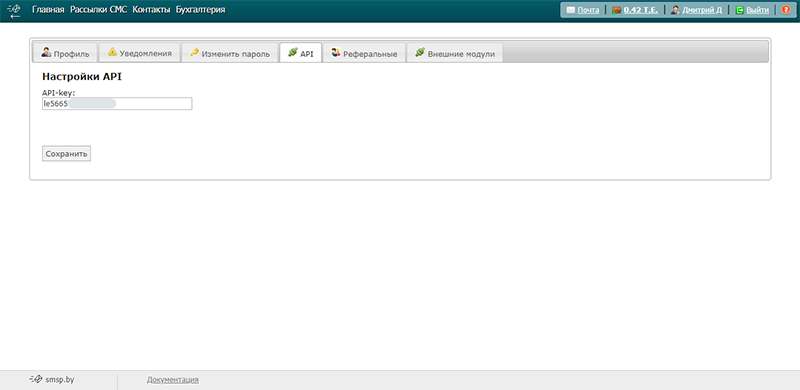
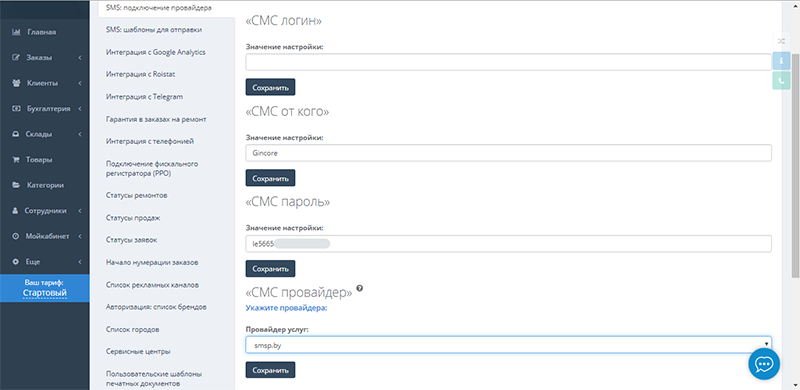
Total
security
Personal information are stored in a secure and modern data center with the highest level of security
Cloud access
24/7
Manage service anywhere in the world 24 hours a day for you and all employees
Customer
support
Our support team are ready to help you. We know the answers
Release
tracking
We are constantly improving Gincore. Track our latest major and minor releases
Start your free trial right now

.png)