Das Widget „Lagerbestände“ ist ein kleines Symbol, das auf Ihrer Website angezeigt wird. Wenn der Benutzer auf das Widget-Symbol klickt, kann er Informationen über die Verfügbarkeit von Ersatzteilen im Lager erhalten.
In der Gincore-App gehen wir zu Menü More -> Widgets -> Warehouse balances. Um es zu installieren, müssen Sie einen speziellen Code vor dem schließenden Tag </body> auf Ihrer Website platzieren. Hier können Sie auch das Erscheinungsbild des Widget-Buttons anpassen (wie das Widget auf der Website aussehen wird).
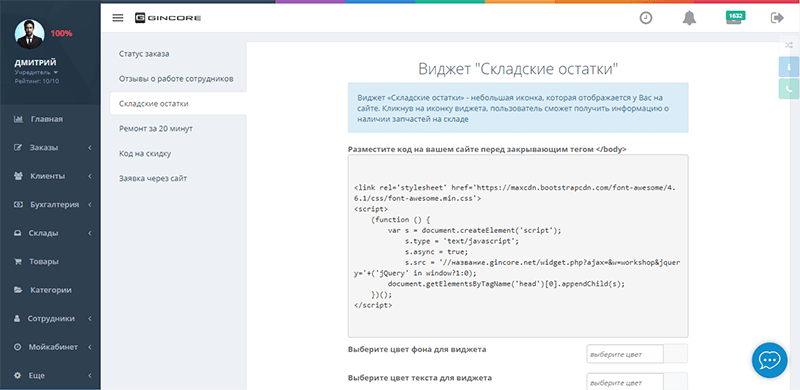
Sicherheit
Die Daten werden verschlüsselt übertragen und auf Servern mit redundanter Speicherung gespeichert.
Cloud-Zugriff
rund um die Uhr
Verwalten Ihres Unternehmens aus beliebigen Teilen der Welt rund um die Uhr 24 Stunden am Tag
Support und Beratung
Kostenlose Demo-Schulung zum Umgang mit der Buchhaltungssoftware.
Schnelle Unterstützung über den integrierten Chat
Update und Funktionen
Regelmäßige Aktualisierungen und Verbesserungen.
Es ist möglich, erforderliche Funktionen gegen Aufpreis zu bestellen.
Start your free trial right now

.png)