Integration with Binotel
The Binotel cloud PBX unites employees, offices, and phone numbers into a single network, providing a suite of tools designed to enhance sales and business efficiency.
Integration Features:
- Pop-up map for incoming calls
- Integration of call statistics and recordings. Listen to call recordings directly from the Gincore system.
- Make outgoing calls to clients from the Gincore system with a single click.
To connect Binotel, follow these steps
To integrate with this provider, you need to contact Binotel's technical support and request the API key and API sign. In return, they will need to send you a link to which they will forward call information. The API method used for integration is API Push, which should be provided along with the link.
This link can be found in the More menu -> Settings -> Telephony Integration. Click the Configure button in the Binotel provider window and go to the Connection section. The Link for send request is the link that you must send to Binotel. The two keys they send you need to be entered in the fields below this menu.
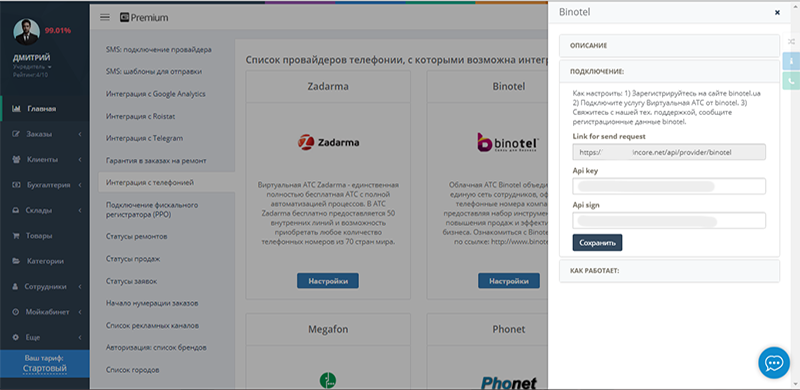
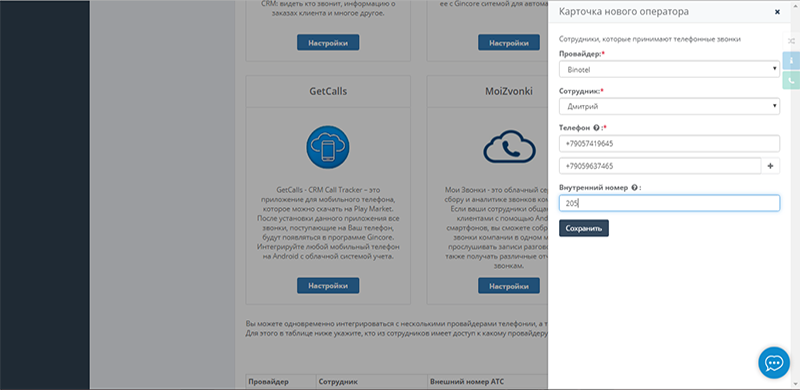
Total
security
The data is transmitted in encrypted form and stored on servers with backup
Cloud access
24/7
Managing your business remotely from any part of the world 24 hours a day. Customer
support
Complimentary demonstration training on utilizing the accounting software.
Swift assistance via the built-in chat feature
Release
tracking
We are constantly improving Gincore. Track our latest major and minor releases
Start your free trial right now

.png)