Integration with Zadarma
Zadarma Virtual PBX is the only completely free PBX with full process automation.
Integration Features:
- Pop-up map for incoming calls
- Integration of call statistics and conversation recordings. Listen to call recordings directly from the Gincore system.
- Make outgoing calls to clients from the Gincore system with just one click.
To connect Zadarma, follow these steps
In the Gincore application, go to the MORE Menu -> Settings -> Telephony Integration, and click the Configure button on the Zadarma provider card. In the opened card, within the Connections section, copy the Link for send request (https://your_service_name.gincore.net/api/provider/Zadarma).
In the Zadarma admin panel, go to the API Interface Settings menu (https://my.zadarma.com/api/) and paste the copied link into the field for incoming requests, then check the box to enable the sending of all messages in the Zadarma settings.
Obtain the API key and signature in the Zadarma settings panel (https://my.zadarma.com/api/).
Enter the API key provided by the provider in the telephony integration settings. In the Gincore application, go to More -> Settings -> Telephony Integration, click the Configure button on the Zadarma provider card, and in the opened card, under the Connections section, enter the following information:
- Api key - enter the API key received from the provider
- Api sign - enter the API signature received from the provider
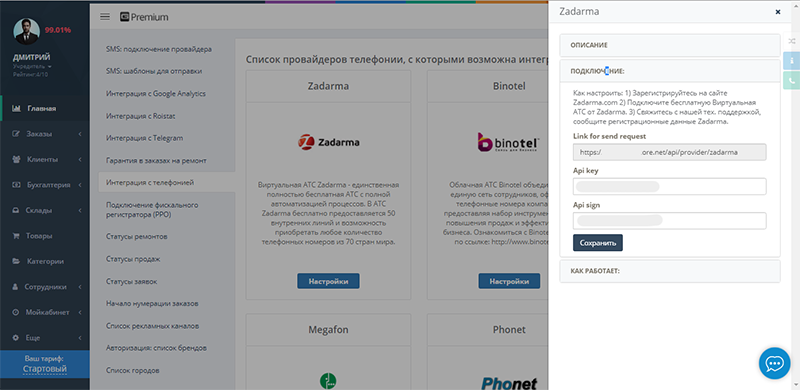
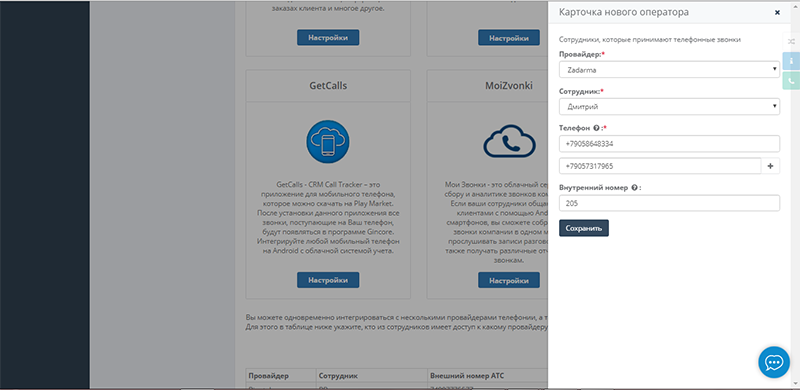
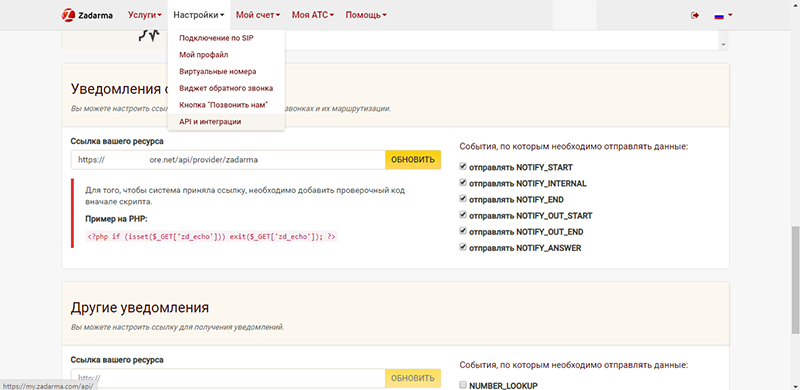
Total
security
The data is transmitted in encrypted form and stored on servers with backup
Cloud access
24/7
Managing your business remotely from any part of the world 24 hours a day. Customer
support
Complimentary demonstration training on utilizing the accounting software.
Swift assistance via the built-in chat feature
Release
tracking
We are constantly improving Gincore. Track our latest major and minor releases
Start your free trial right now

.png)