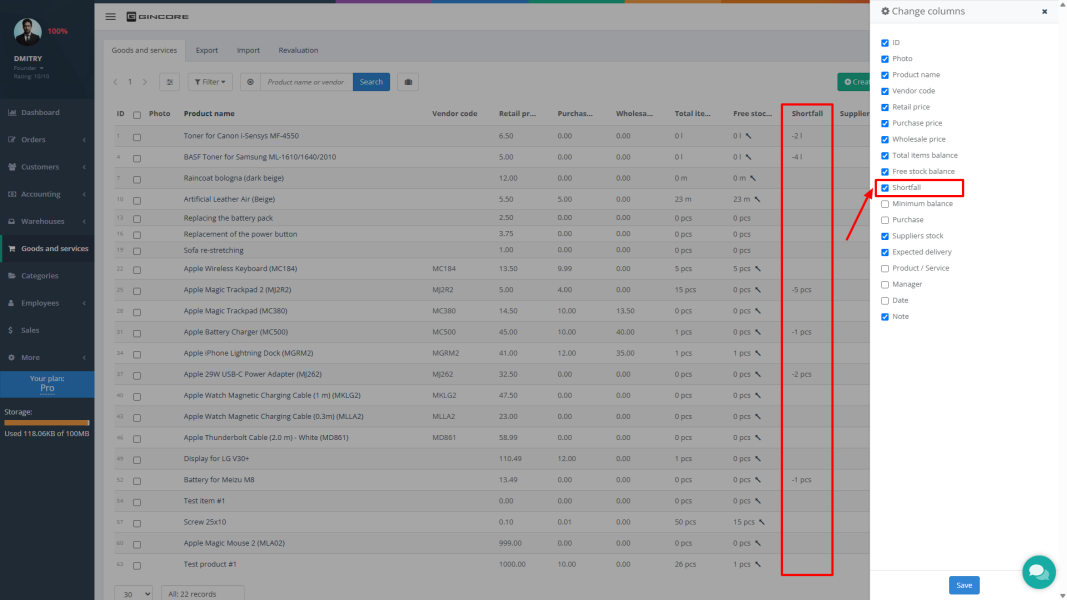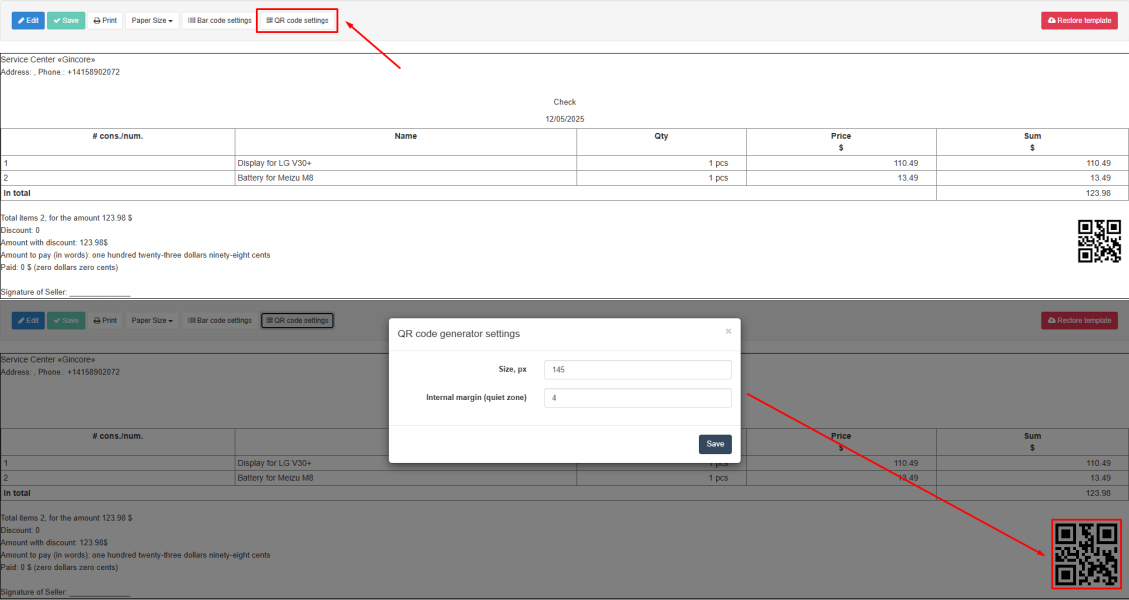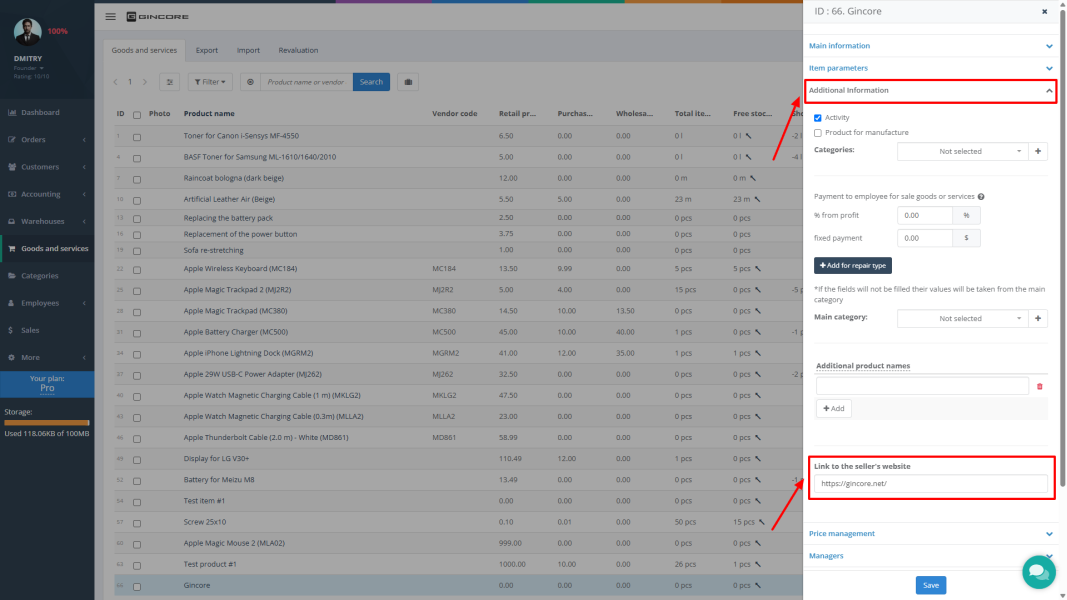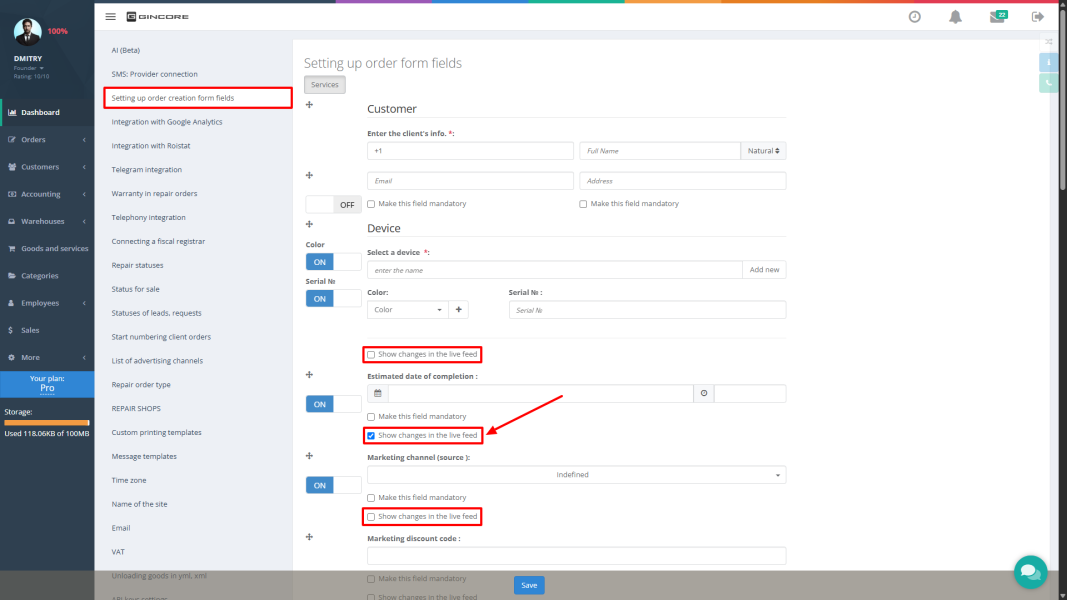We are excited to introduce the latest Gincore update, filled with enhancements that will make your work even more efficient and convenient. We listen closely to your feedback and are committed to continuously improving our software. This version features new capabilities for managing products and orders, as well as fixes that enhance system stability and accuracy.
Our previous updates:
- Product batch management, order viewing, new payroll features. (04/16/25)
- AI quality assessment, product management, order optimization. (02/25/24)
- Artificial intelligence and new possibilities. (12/05/24)
- Artificial intelligence in Gincore, separate lists for spare parts and services in orders. (08/23/24)
New Features and Improvements
- New "Negative Stock" Column in Products and Services:
The "Products and Services" section now includes an additional "Negative Stock" column. It visually indicates how many units of a specific product are required to fulfill existing customer orders but are out of stock. This will help you quickly plan purchases and avoid product shortages.
- QR Code Size Adjustment for Price Tags and Labels:
We’ve added more flexibility to the printing materials. Now, in the settings for the "Price Tag" or "Label" template, you can set the size of the generated QR code yourself. Previously, the QR code had a fixed size, which was not always convenient. Now you can customize it to suit your needs.
- Enhanced QR Code Functionality on Price Tags:
The QR code functionality printed on price tags has become significantly more useful. Previously, scanning a QR code containing an item number would perform a Google search, which often yielded irrelevant results. Now, you can embed a direct link to the product page on your website within the QR code. When scanned, the customer will be instantly redirected to the product page, which improves the user experience and boosts sales.
- Removal of Device in the Repair Order Form:
We have simplified the management process for devices in repair orders. In the order creation form, under the header "Device 1" (and for subsequent devices), a text link "Remove" is now displayed. By clicking on it, you can quickly delete any incorrectly added or outdated devices from the order.
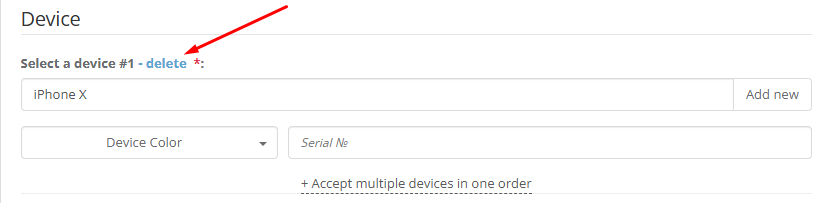
- Flexible Control of Changes Display in the Live Order Feed:
For finer control over the information displayed in the live order feed, we have added a new option in the order creation form field settings. Now you can choose whether certain changes (such as adjustments to the estimated order completion date or changes in custom fields) should appear in the event feed. This will help keep the feed focused on key updates regarding the order.
Fixed Bugs
- Correct Display of Product Totals in "Online Store" Orders:
An issue was fixed that caused the total sum of products added in the sales order creation form for "Online Store" type to appear in the service amount column. The final sum is now calculated and displayed correctly in the "Total Cost" field.
- Accessing Order from Payment Notifications:
A problem in the notifications menu (the envelope icon) was resolved. Previously, clicking the order number in the "Payment for Order Required" notification could result in an error. Now, clicking it correctly opens the corresponding order card.
- Serial Number Selection in "Quick Sale":
Corrections were made to the "Quick Sale" order creation process when adding a product by name. Previously, the dropdown list of serial numbers might include numbers already reserved for other orders. Now, the system offers only those serial numbers that are available for selection.
- Reprinting the Z-report:
A bug in the "Accounting" menu that prevented reprinting the Z-report from the fiscal cash register has been fixed. You can now print the Z-report receipt as many times as necessary.
- Searching by Item Number in Inventory:
The functionality for searching by product item number in the "Warehouses/Inventory" menu has been restored to work correctly.
- Saved Cancelled Comment in "Master's Conclusion":
An issue in repair orders was resolved. If a comment was written in the live feed while in the "Master's Conclusion" mode and then cancelled, the previously cancelled text will no longer display upon switching back to that mode.
- Correct Display of "Available Stock":
Discrepancies in the displayed value of "Available Stock" in the "Products and Services" menu were fixed. Previously, this value could differ across the general product list, tooltip, and product card. Now the data is synchronized and displays correctly across all interfaces.
- Cursor Behavior in the Order Search Field:
Improved functionality with the order search field. Previously, after finding an order (manually or with a scanner) and opening its card, the cursor remained in the search field but needed to be reactivated for a new search. Now, the cursor automatically returns to the search field, ready for input of the next number.
- Order Item Display Order:
The order of products and services in the order display has been corrected. Previously, when adding new items, their order could change arbitrarily. Now all added products and services display strictly in the order they were added: the most recently added items appear at the top of the list, while the first ones are at the bottom.
- Deactivation of Cash Register in Accounting Settings:
An issue in the "Accounting/Settings/Cash Registers" menu has been resolved. Previously, if the checkbox for "active" was unchecked, the cash register disappeared from the list, and it could not be reactivated. Now, the cash register is deactivated correctly but remains in the list, allowing for easy reactivation if needed.
- Processing Purchase Requests from Technicians in Repair Orders:
A bug that occurred when a user with the "Technician" role added a product title and created a purchase request in a repair order has been fixed. Previously, such requests could immediately change to "Cancelled" status, and the product title would disappear from the order card. Now, requests are processed correctly.
- Displaying Renamed Products in Sales Orders:
An issue where the new product name after renaming did not display in existing sales orders has been resolved. Now, name changes are accurately reflected in all related reports.
FAQ
What’s new regarding QR codes on price tags and how can it be used?
The handling of QR codes on price tags has become significantly more flexible and beneficial. First, you can now adjust the size of the generated QR code in the "Price Tag" or "Label" printing template settings. Previously, the size was fixed.
Secondly, and this is the key improvement, a direct link to your product page on the website can now be embedded within the QR code. If previously scanning the QR code containing the product number led to a Google search (which often provided irrelevant results), now a customer scanning the code will be directed immediately to the product page on your site. This enhances user experience and can increase conversion rates.
What is the purpose of the new "Negative Stock" column and how will it help in operations?
The new "Negative Stock" column has been added to the "Products and Services" menu. It clearly shows the quantity of product that is lacking in stock to fulfill all current customer orders (i.e., how much product is needed to ship based on existing orders).
This feature helps you quickly see the shortage of specific items and timely plan purchases to ensure product availability for your customers and avoid delays in order fulfillment.
How can I now set which changes to the order will be displayed in the "live feed"?
For greater control over the information in the live order feed, a new checkbox has been added to the order creation form field settings. This option allows you to choose whether certain changes (such as edits to the estimated order completion date, changes in custom fields, etc.) will be displayed in the event feed for that order or not.
This way, you can configure the live feed to show only the updates that are most important to you, making it cleaner and more informative.
What changed in the selection of serial numbers for products during "Quick Sale"?
The process of adding a product by name in the "Quick Sale" order has been corrected for accurate display of serial numbers. Previously, the system could suggest in the dropdown list serial numbers that were already reserved for other customer orders, which was unnecessary and could lead to errors.
Now, the dropdown list displays only those serial numbers for products that are in free inventory and available for sale. This makes the selection process precise and prevents confusion.
Are products and services in the order now always added in the correct sequence?
Yes, this issue has been fixed. Previously, when adding multiple products or services to an order, their order could be randomly mixed. This behavior has been corrected in the current update.
Now, all added products and services appear strictly in the order they were added: the last added position will be at the top of the list, and the first added will be at the bottom. This ensures logical and predictable display of the order contents.
If I deactivate the cash register in settings, will I be able to activate it again?
Yes, this issue has been resolved. Previously, if the "active" checkbox was unchecked in the "Accounting/Settings" menu, the cash register could completely disappear from the list, and there was no way to reactivate it.
Now, after unchecking the active checkbox, the cash register is deactivated but does not disappear from the list. You can easily locate it and reactivate it as needed, returning it to operational status.
We hope these updates make your work with Gincore even more productive. Thank you for choosing us!

.png)