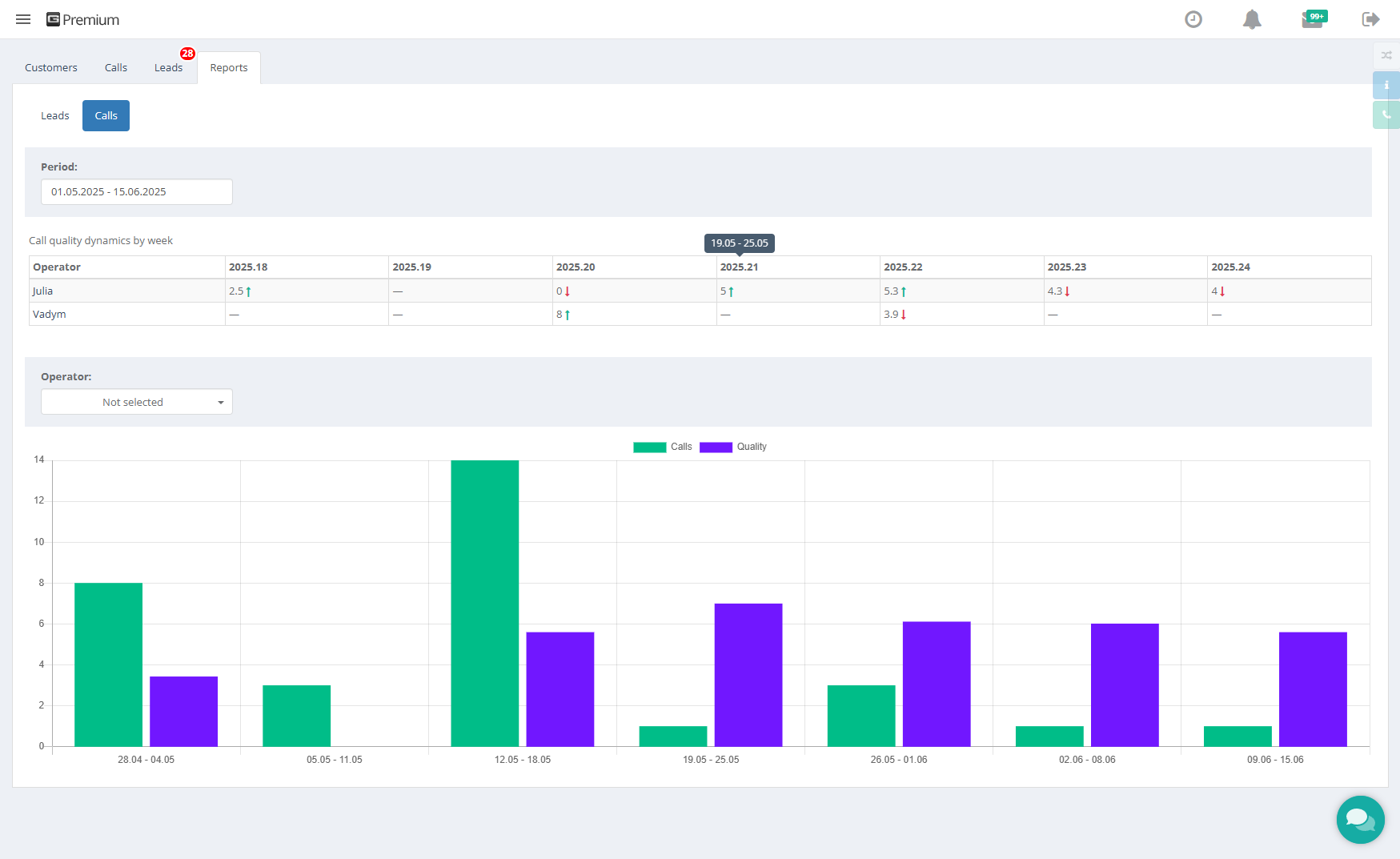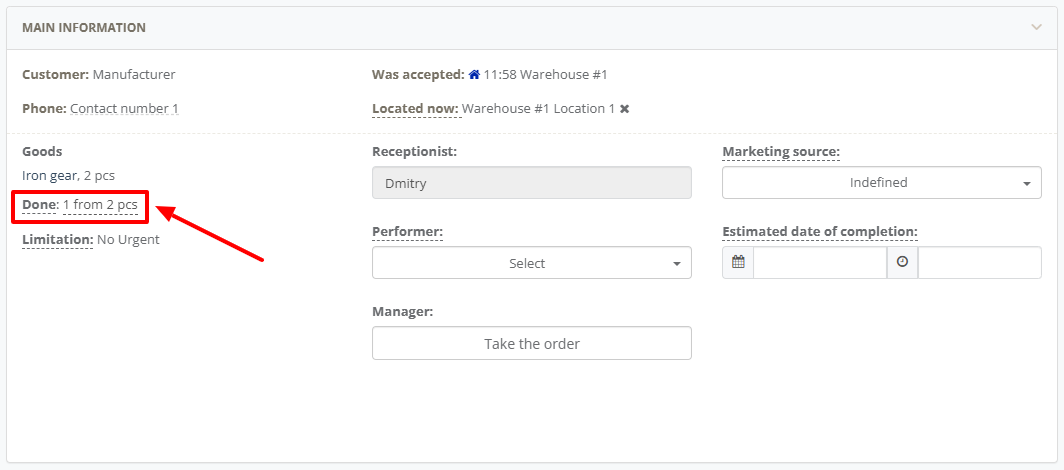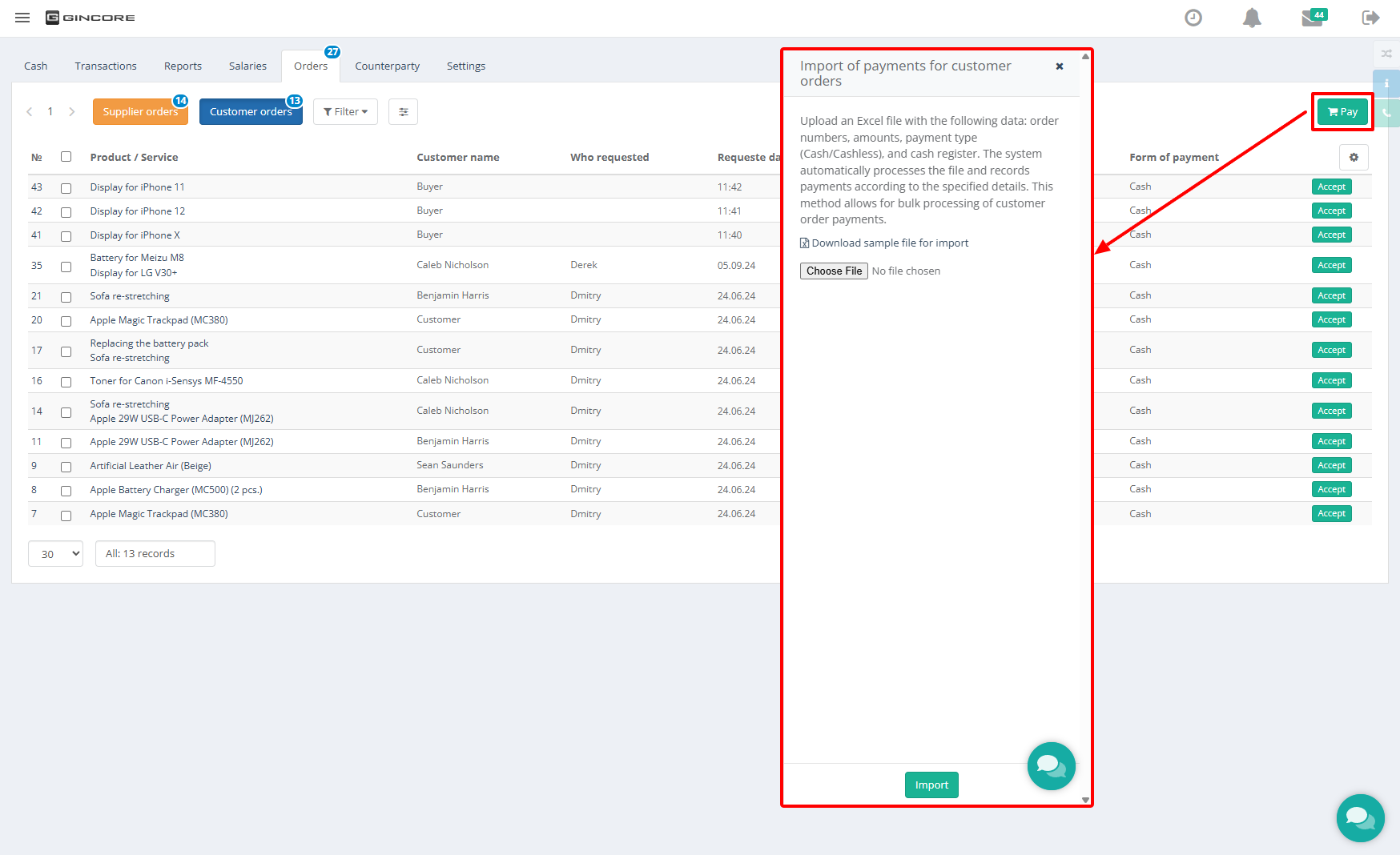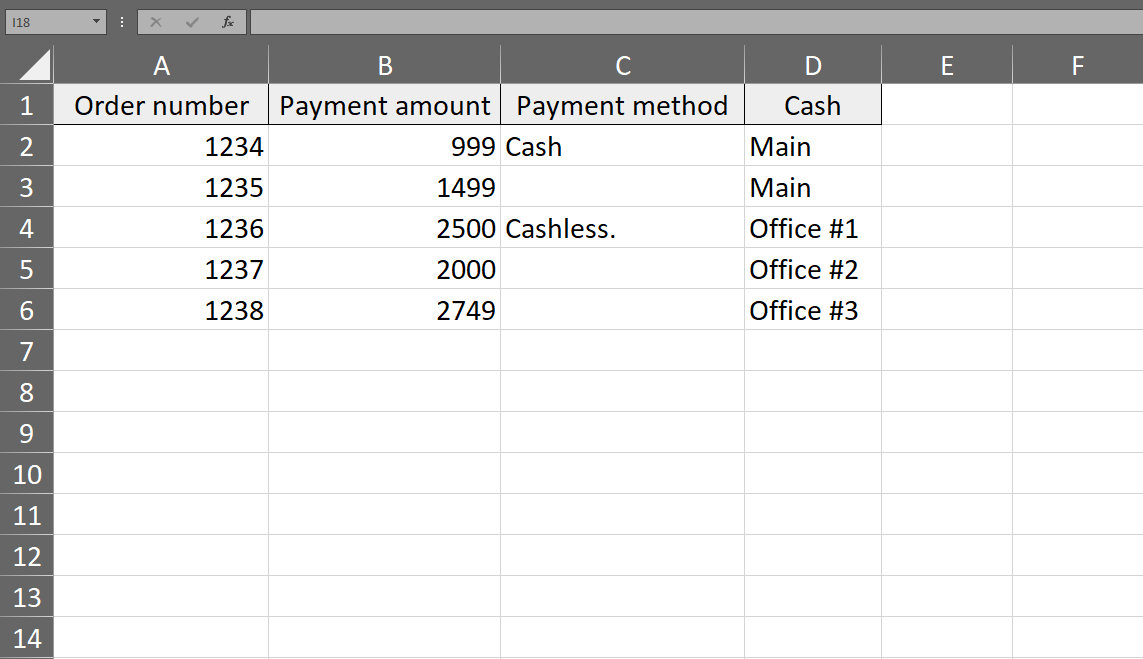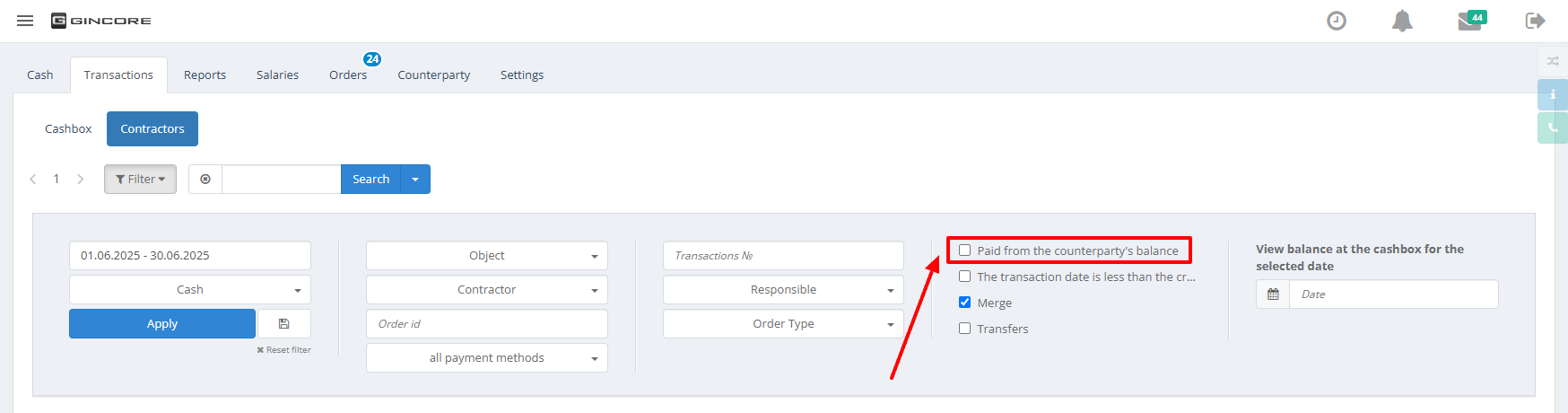We are excited to introduce the latest Gincore update, which brings powerful new tools for analyzing employee performance, enhancements for production and procurement management, and important fixes to improve stability and user experience.
Our previous updates:
New Features
Weekly AI-Powered Analysis and Personalized Recommendations for Operators
Our intelligent assistant now does more than just analyze individual calls. We're introducing a new weekly analysis feature that takes quality control to the next level.
Now, at the end of each week, the system automatically analyzes all calls made by an operator and generates a final summary. It includes:
- A summary report on deviations from the call script.
- Personalized recommendations and practical tips for improving customer dialogue quality.
This report is automatically sent to both the employee for self-training and their direct supervisor. Supervisors get access to a quality performance dynamics chart for each operator, week by week. This tool will allow you to visually track employee progress, identify those who are actively learning, and pinpoint those who require additional attention.
Improvements
Multi-Product Manufacturing in a Single Order
We've streamlined production management. Previously, you could only manufacture one unit of a product per production order. Now, you can include multiple different products in a single order. This significantly speeds up and simplifies the planning of production cycles.
Detailed Product Procurement Report
In the Accounting / Reports / Purchases section, a new filter by product name has been added. You can now generate a report not just with general totals, but with complete information for a specific product item: how many units were purchased, from which suppliers, for what amounts, as well as data on returns and subsequent sales.
Clear Role Separation: “Initiator”, “Creator”, and “Order Manager”
To enhance the transparency and flexibility of business processes, three key roles have been added and defined within the sales order card from the “Online Store”:
- Initiator: This field automatically records who originally created the order in the system. The initiator can be an employee, a website (API), or a chatbot (Telegram, Viber, Facebook Messenger, Instagram).
- Creator: An employee responsible for the initial processing and verification of a new order.
- Manager: The primary person responsible for managing the order, communicating with the client, and bringing the deal to a successful conclusion.
New “Creator” Field in Customer Requests
A similar improvement has been applied to requests. The non-editable “Creator” field is now displayed in the request list and within the request card itself. This eliminates the confusion that could arise when the operator handling the request changed during the process.
Flexible Status Settings for Orders via API
When integrating with your website, new orders are no longer required to enter the system with the default “New Order” status. You can now set your own custom default status for orders created via the API, allowing for better automation of their processing.
Bulk Payment of Orders from a Partner’s Balance
Save time on processing payments. In the Accounting / Orders / Customer Orders section, you can now select multiple orders and process a bulk payment from the partner’s balance. Previously, this could only be done for one order at a time from its card.
Import Payments from an Excel File
We've added a feature for bulk import of customer order payments. Simply prepare an Excel file with order numbers, amounts, payment type (Cash/Bank Transfer), and the cash account, upload it to the system, and all payments will be processed automatically.
Displaying Orders Paid from Balance
In the transaction list with partners, you can now easily generate a list of all customer orders that were paid from their internal balance for quick reconciliation and analysis.
Filter Purchase Orders by Creator
To quickly find all purchase orders created by a specific employee, simply use the new filter by creator in the purchase order list.
Expanded Payroll Capabilities
We've added flexibility to the incentive system. You can now calculate employee salaries not only for completed work but also for created and successfully closed customer requests.
Bug Fixes
- Purchase Orders: Fixed a bug where canceling one item in a purchase invoice locked the “Supplier” field, preventing the receipt of other items. Everything now works correctly.
- Printing Invoices: Resolved an issue in the “Accounting / Orders / Supplier Orders” menu where the bulk print function did not work when multiple invoices were selected.
- Creating a Repair Order from a Request: You can now add multiple devices without issues when creating a repair order based on a customer request.
- Outbound Calls: Restored the correct functionality of the provider selection menu when clicking on a phone number in the “Customers” and “Customers / Calls” sections.
- Order Total Calculation: Fixed a bug in the “Products and Services” menu where the total amount for an order with multiple units of a product was calculated for only one unit.
- Goods Receipt Accounting: Corrected an inaccuracy where a goods receipt was recorded in partner transactions through the wrong cash account (the main account instead of a transit account).
Q&A
How does the new weekly call analysis differ from the previous single-call analysis?
The main difference is that the new tool doesn't just evaluate each call individually; it aggregates data for the entire week. It identifies systemic errors and script deviations that an operator makes repeatedly.
As a result, you receive a summary with personalized recommendations and can track the dynamics of an employee's performance week after week, which wasn't possible with single-call analysis.
Can I customize the scripts that the AI uses to evaluate calls?
Yes, you can. The Gincore system allows managers to customize call script topics and points themselves. The artificial intelligence first determines the topic of the conversation and then uses your pre-configured script for analysis and evaluation.
How exactly does the bulk payment from a partner’s balance work?
Previously, you had to go into each order card separately to pay from a balance. Now, you can go to the Accounting / Orders / Customer Orders section, check the boxes for several unpaid orders from the same client, and select the “Pay from partner’s balance” option from the actions menu. The system will process the payment for all selected orders in a single operation, provided there are sufficient funds in the client's balance.
Can the “Creator” of an order or request be changed after it has been created?
No, the “Creator” field cannot be changed. It is intentionally made non-editable to permanently and clearly record which employee originally created the document (order or request). This ensures transparency and helps to correctly build reports and incentive systems, separating the creator from the manager who may be assigned to the order later.
How do I set a custom status for orders coming from the website via the API?
This is configured in the API integration settings. You need to go to the settings section responsible for your website integration and find the field where the status for new orders is specified. Instead of the default “New Order” value, you can specify any other status that exists in your system. This allows you to direct orders from the site straight to the desired stage of your sales funnel.
We are constantly working to improve Gincore and thank you for your feedback. We hope these updates make your work even more productive.

.png)