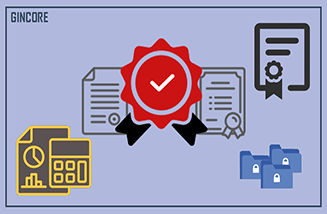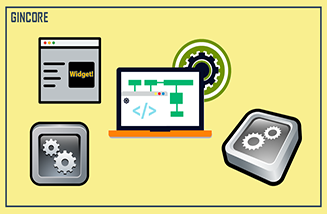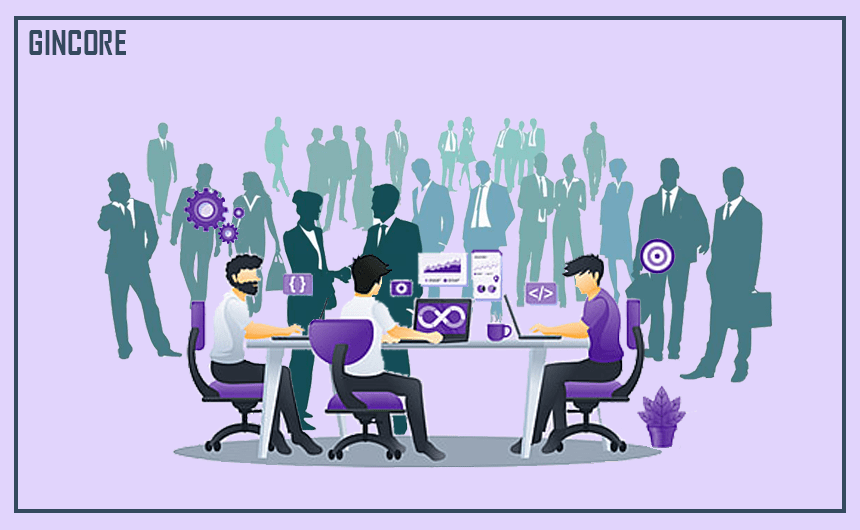There are always a lot of goods in shops, service centers, warehouses. These can be devices for sale or spare parts for the repair of devices. In order for the enterprise to have uninterrupted operation, it is necessary to properly organize the receipt of goods, as well as ensure their correct storage. All products should be placed systematically. To maintain order in your company, you can use the specialized maintenance program Gincore.
What is a commodity nomenclature?
A commodity nomenclature is a classification of products that arrive at a warehouse or store. All products differ in purpose, function, size, use, materials and other characteristics. They are divided into groups and commodity items. This division helps to bring all products into the system, to determine the place for each item, to create a product card, indicating the serial number. It is easy to find any product in the program using it. Also, the serial number is printed on the label. Having scanned this code with a scanner, the program will open a card of this product for further work.

Why do you need to create product cards?
If your company is engaged in the sale of goods, then you will need a specialized program to keep track of them. Gincore has a menu for creating products and services, so you can use it for a number of reasons:
- control all received goods;
- replenishment of the assortment of sales;
- to create a product listing or catalog;
- to see the availability of goods;
- quickly find the items you need;
- to sell products to customers;
- to see the availability of spare parts for repair;
- to control the turnover;
- to put things in order in the room where the products are stored;
- for taking inventory;
- to create reports on warehouse surpluses;
- control sales and profits.
An automated goods system simplifies many operations in the repair shop, warehouse and store. This saves employee time and enables faster sales.
Where to create Services?
New products and services can be added to the Gincore program. In the "Products" module, you need to click the "+ product" button and fill out its card. Here, you enter the following data:
- name;
- price;
- vendor code;
- category;
- manager;
- product photo.
If you add spare parts in this menu, then you bind the category of the device for which they are used to repairing. Also, in the card, you need to put a tick in front of the "Service" button. Products with such a mark are used for work, namely for the repair of devices.
When the service center receives a new order, the manager checks the availability of spare parts in the program. He opens a menu where the corresponding goods are linked to the category. They can be ordered from the warehouse for the repair of devices. If such parts are not available in the SC, then they can be ordered from the supplier, but in this case the term of work will be slightly longer.
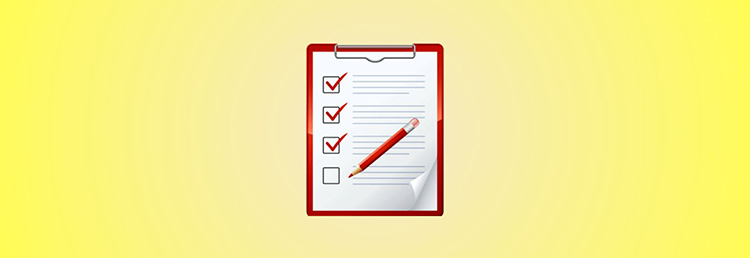
Why do you need Product import and mass editing of prices, markups and other criteria via Excel?
The Gincore program has the ability to import goods and perform mass editing via Excel. These options are needed in several cases:
- If you have just started working with Gincore. When you first use the software, you can upload your list of products that you are already working with. This will save a lot of time, you do not have to enter all the names manually.
- To edit the list. If you have changed prices, markups, or changed other information about the goods, you can upload the list to Excel, edit it, and then upload the updated data to the system.
- To add new items. When new products arrive in your warehouse or store, you can add them from an Excel file.
- For updates. With the release of new models of devices on the market, you can expand your service by adding them to your list of products. Having prepared a list of models in Excel in advance, it is possible to instantly add all the names to Gincore.
The editing function is very convenient. You will not need to delete the old list and manually re-add the same products with new information. Now, updating by products will not take much time.
Gincore has a well-thought-out interface. It has a convenient menu of goods and services, which allows you to carry out all operations with them: enter new names, edit them, check availability and sell. This functionality is convenient for the sales process, inventories and reporting. The module is suitable for selling products and for servicing repair orders. All products are grouped by categories, subcategories and models, and each item has a personal product card with a serial number. This systematization ensures the efficient operation of any enterprise.

.png)