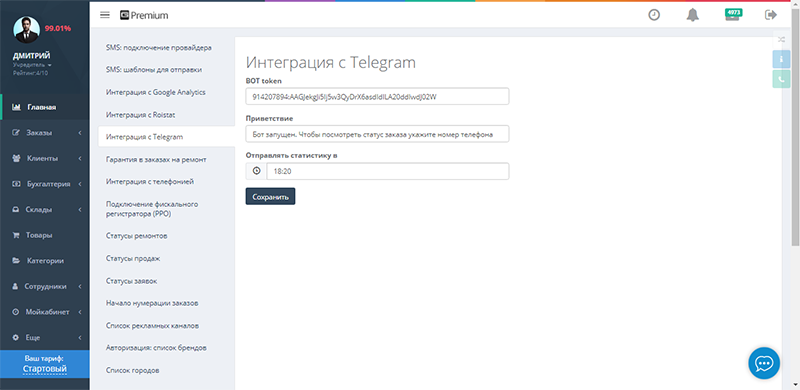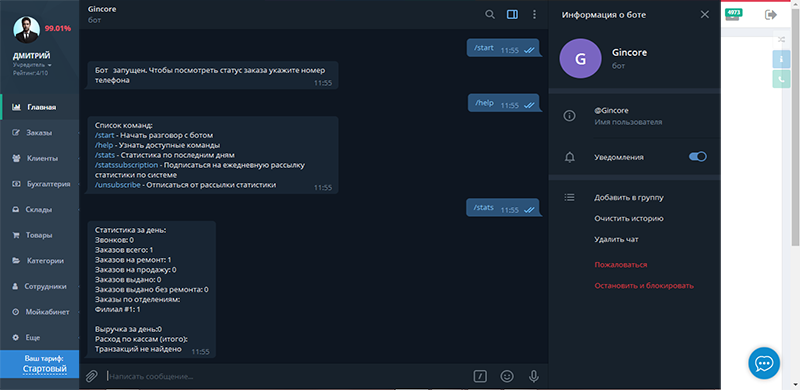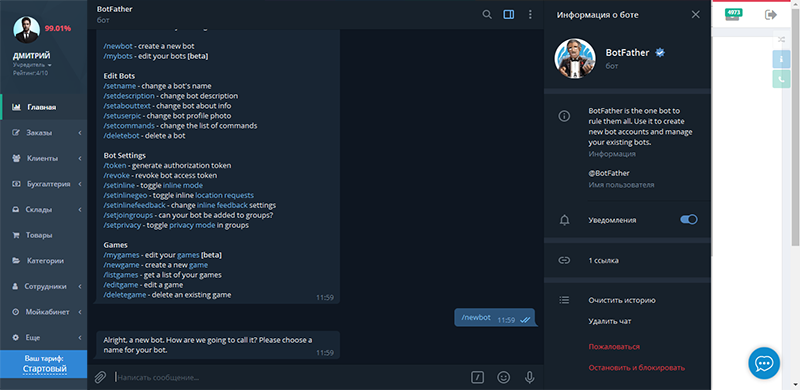Integration with Telegram
Create a Telegram bot where your customers can receive
status updates on their repair orders.
With the help of a Telegram bot, your clients will be able to check the status of their orders using Telegram. After launching the bot, the client can enter their phone number and obtain information about their order.
Additionally, in the Telegram bot, there is an option to receive a daily report. You can request the report manually at any time or subscribe to the daily mailing list. At the specified time, the bot will send you the daily statistics.
To connect Telegram, follow these steps:
- For integration, you first need to create a bot yourself. This can be done through the Telegram interface using BotFather. Go to the link https://telegram.me/botfather and open BotFather in Telegram.
- Choose "/newbot - create a new bot" and follow the further instructions to create the bot.
- Your bot has been created and a Token for the HTTP API has been generated. Copy it and add it to the Telegram connection settings. To do this, go to the More/Settings menu and select "Integration with Telegram." In the BOT token field, paste the copied Token for the HTTP API.
Now you can place a link to the Telegram bot on your website. The link should redirect to the following address - https://telegram.me/{namebot}, where {namebot} is the name of your bot in Telegram.
To configure access to statistics, you need to enter the Username in the user’s profile:
- Go to the Employees menu and open the employee's profile.
- Find the Notification settings and in the field "Telegram Username for sending statistics (without @)", specify the username in Telegram.
Only users with a super role, in which the checkbox "Access to the Statistics section (general statistics)" is checked, can receive statistics.
List of supported commands:
- /start - Initiate a conversation with the bot
- /help - Learn about available commands
- /stats - Statistics for the last days
- /statssubscription - Subscribe to daily statistics mailing
- /unsubscribe - Unsubscribe from statistics mailing
Total
security
The data is transmitted in encrypted form and stored on servers with backup
Cloud access
24/7
Managing your business remotely from any part of the world 24 hours a day. Customer
support
Complimentary demonstration training on utilizing the accounting software.
Swift assistance via the built-in chat feature
Release
tracking
We are constantly improving Gincore. Track our latest major and minor releases
Start your free trial right now

.png)