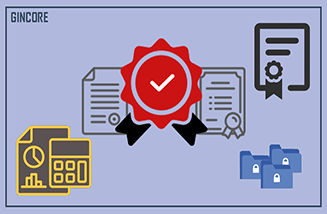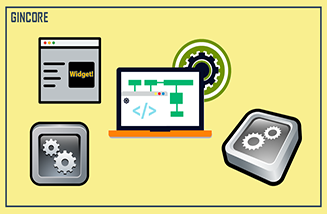Today, every successful business has an online presence. Without the opportunities available online, it's impossible to grow. Yes, there are prospects, but not all entrepreneurs fully utilize these possibilities. For instance, this applies to business automation using the Gincore cloud application.
If you're not yet familiar with this software and don’t quite understand the opportunities at hand, this material will guide you on how to get started and how to use this program. Moreover, you will be able to explore its functionality. With it, you can streamline all business processes in companies of any size, as well as increase all metrics and profits without incurring additional advertising expenses.

Purpose of the Gincore Program
The browser-based Gincore program is designed for small, medium, and large businesses. It is used by owners of service centers, workshops, online and offline stores, rental services, and service providers. This software is necessary for all types of accounting:
- orders;
- clients;
- finances;
- warehouses;
- products.
Gincore automates all processes, helping to oversee the work of all subordinates, save time, and process client requests and orders more quickly. In the future, you will be able to handle more work, which leads to increased profits. Statistical tools will help analyze all business metrics, identify errors and problems, and then improve service quality. All this will allow you to elevate your business to a new level and increase company revenue.
What Gincore Does at a Basic Level
Gincore caters to all users, even those who find it difficult to navigate computer programs and modern gadgets. The software features an intuitive interface and convenient functionality. The manager assigns roles, creating profiles for employees, and sets access levels to information.
At a basic level, Gincore performs the following tasks:
- stores data on all orders and allows you to monitor all stages of their processing;
- collects all client information in one place along with the history of communication with them;
- accelerates client service time and increases sales;
- by saving work time, allows you to focus on building relationships with clients, developing strategy, improving service quality, and other important tasks;
- analyzes advertising channels and increases the number of clients;
- enables you to monitor the work of subordinates, motivate them to perform well, and automatically calculate their salaries;
- keeps track of all financial operations and allows you to generate reports of all types;
- improves the storage, search, and retrieval of orders and products in the warehouse;
- accelerates and simplifies the inventory process;
- allows you to structure product menus and categorize them;
- integrates with additional tools – SMS mailing services, telephony providers, Google Analytics, Telegram;
- provides detailed statistics and data on the company’s key business metrics;
- allows you to identify weaknesses in operations, enabling you to address issues and improve service.

How to Start Working in Gincore
You are now familiar with the basic features of the Gincore CRM program. Now you can start using it:
- Click the “Try for Free” button, register, and confirm your email address.
- Log into your profile and fill out a short form about the fundamental parameters of your company.
- Indicate the sphere of activity and your email address.
- Add warehouses and their addresses that your company has.
- Register employees by assigning them roles and access levels.
- Select the currency in which clients make payments and which you use to pay suppliers.
- Watch training videos on the Gincore YouTube channel.
- Familiarize yourself with all software modules.
- Upload data lists (orders, clients, product stocks, categories) from the old system you were using.
- Add new products, categories, and edit their lists.
- Connect cash registers and counterparties in the “Accounting” section.
- Review templates for printed documents and add your own versions.
- Configure logistics chains for further order movements.
- Connect widgets to your website.
- Integrate Gincore with other services and tools in the “More/Settings” section.
- Add a list of advertising channels.
- Edit working tools: types of orders for repair, guarantees, order statuses, requests, sales, and product cards.
- Connect trade equipment.
- Review the statistics and reports provided by the program.
- Add a work schedule for each employee and set up salary calculations.
- Acquaint your team with Gincore. Explain to subordinates how to work with the software, recommend that they watch the training videos, and require employees to regularly log all data on orders, clients, and tasks in the program, explaining how this impacts their salary and the company's overall results.
- When the workday begins, check the tardiness log for subordinates, assign tasks, and monitor order processing. Analyze the performance of each employee, business areas, and metrics to enhance overall business efficiency in the future.
Mastering the Gincore program is not difficult: registration takes a couple of minutes and you can learn the basic functionalities in a few hours. Then, consistently engage with all modules, register employees, input data, and transfer information from old software. Within just a few days, you will be able to automate your company’s workflows and elevate their productivity. If you have any questions regarding Gincore, contact our support team, available 24/7. Start your journey to success right now.

.png)