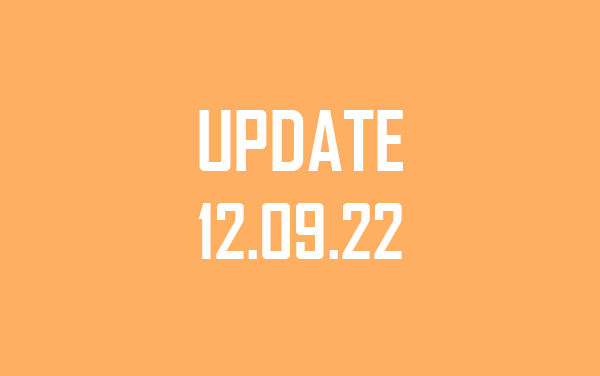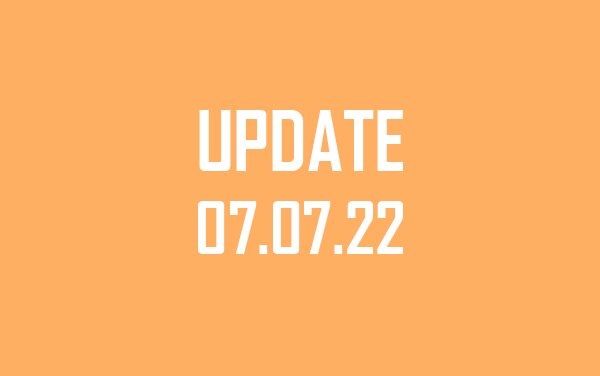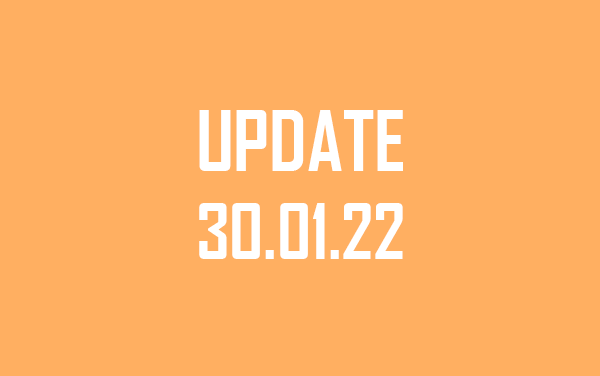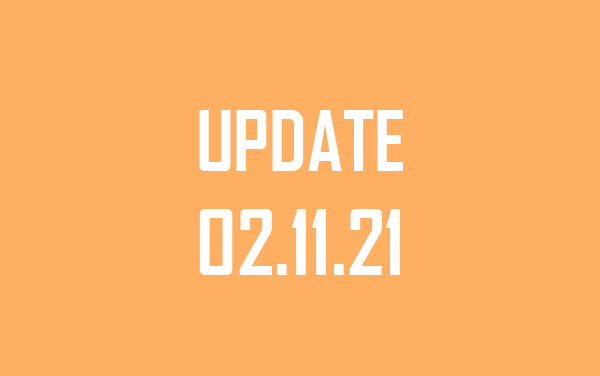At Gincore, we are constantly working to make your daily operations simpler, more efficient, and more convenient. Every update is a step toward meeting your needs and requests. We are excited to introduce the new version of our software, which includes powerful tools for customer communication, enhanced process control, and important fixes for stable performance.
Our previous updates:
- Revaluation of goods, "Quick Print" function, improved messaging functionality. (12.09.22)
- New interface features, new filter, import, integration with Opencart. (07.07.22)
- Production, new filters, import of serial numbers. (30.01.22)
- Marking the comments, clients sorting, notification constructor. (02.11.21)
Bulk SMS Campaigns: Stay Connected with Your Customers
You can now send SMS messages to your entire customer base or selected groups directly from the Gincore system. This is a fast and effective way to reach your customers.
- How it works: The new tool allows you to create and send bulk SMS campaigns in just a few clicks.
- What's the benefit? Previously, you had to use third-party services or send messages manually to inform customers about promotions, news, or special offers. Now, you save time and resources by managing communications centrally.
- Example of use: Announce a seasonal sale to all your customers or send them holiday greetings by launching a campaign directly from Gincore.
Flexible Access Control for Order Statuses
We've added a new tool that allows you to precisely configure employee permissions for changing order statuses. Now you have full control over who can make changes and at what stage.
- How it works: In the settings for each employee, you can grant or deny access to specific order statuses. By default, all access is enabled.
- What's the benefit? This feature enhances security and orderliness in managing orders. You can be confident that a manager won't change the status of an order that has already been sent to the warehouse or for delivery, which prevents confusion and errors.
- Example of use: Configure the system so that only a senior manager can change an order's status to “Completed,” while other employees can only work with “New” and “In Progress” statuses.
Stable Performance with Online Cash Registers (POS)
We have improved synchronization with online cash registers to eliminate balance discrepancies and frozen transactions.
- How it works: Gincore will no longer process a transaction if the software cannot access the cash register. This prevents situations where a payment gets "stuck" in the system without being processed by the register.
- What's the benefit? You can be confident in the accuracy of your financial data. The balance in Gincore and at the cash register will always match, which simplifies accounting and reporting.
“Accurate financial data is the foundation of a successful business. Every penny should be accounted for.”
Conveniently Add Products to Orders
A small but important improvement for daily work: when adding a product to an order by name, you will now instantly see its retail price in the dropdown list.
- How it works: When you start typing a product's name in an order, the system automatically displays not only its name but also its retail price.
- What's the benefit? This allows managers to quickly check prices and advise customers efficiently without having to open the product card in a separate window.
Try It Today!
We invite you to experience the new Gincore features today! Your feedback helps us get better, so we look forward to hearing your thoughts.
Watch next update 21.04.23. April Update: A Host of New Features and Improvements!

.png)