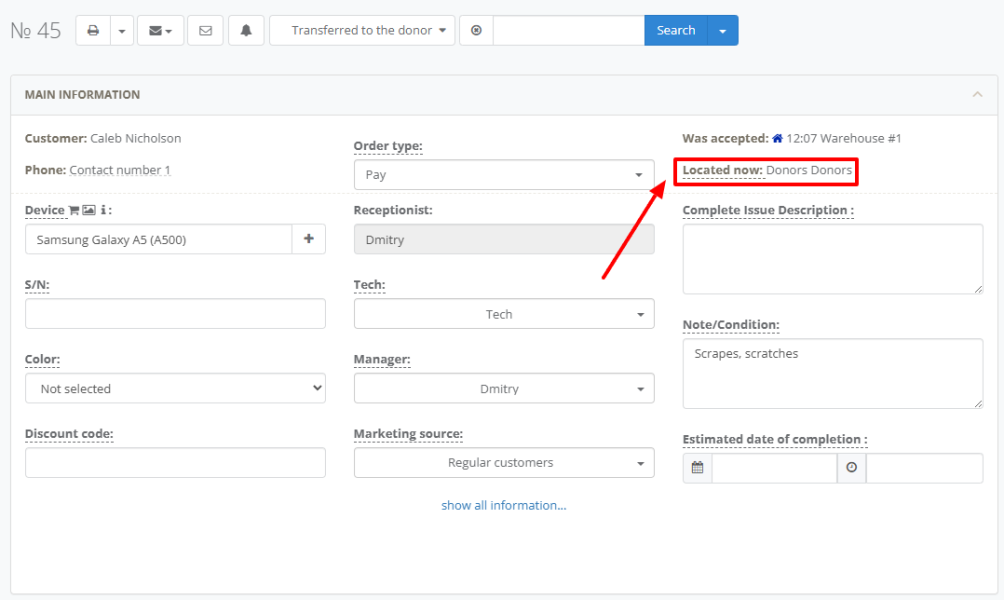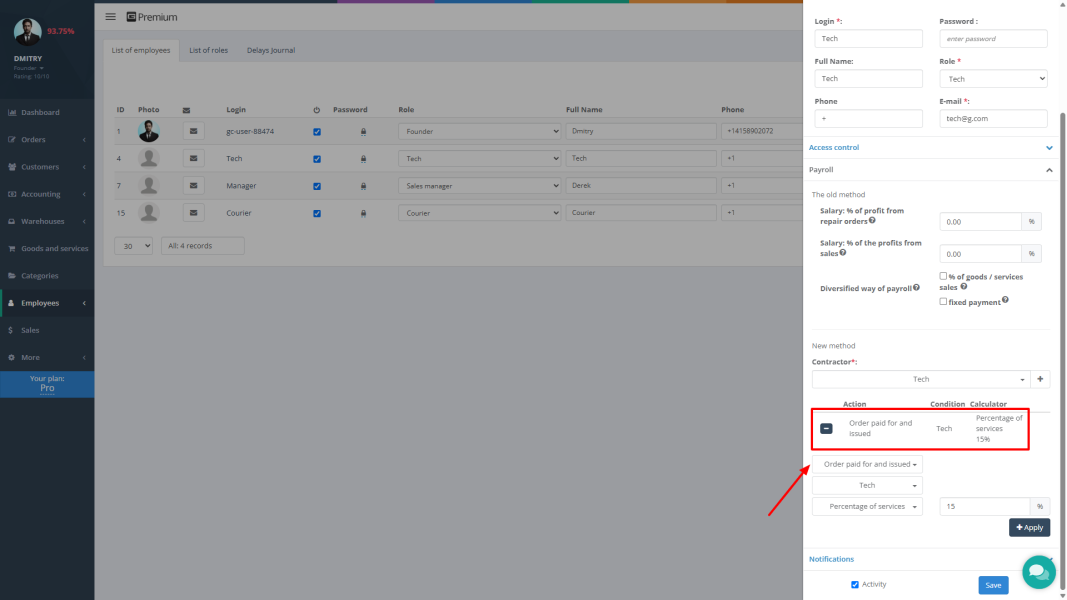This September, we’ve prepared a major update focused on flexible settings, improved control over financial operations, and further automation of routine processes. Now, collecting customer feedback is even more convenient, managing warehouse inventory is more transparent, and generating reports is more informative.
Our previous updates:
New Features and Improvements
Customer Relations and Feedback
- The “Employee Performance Review” widget is now in Telegram. We’ve added an API to set up a Telegram bot, allowing you to integrate the feedback widget directly into the messenger. This makes leaving a review as convenient as possible for your customers.
- Flexible timing for sending SMS feedback requests. Previously, an SMS notification was sent to the customer only when an order was created. Now, in the widget settings, you can choose the most suitable moment to send a feedback request:
- Immediately upon order creation.
- When the order status is set to “Fulfilled”.
- Only after the order status is “Fulfilled” and it has been fully paid.
Finances and Reporting
- Control over payments to a counterparty’s balance. We’ve added a special setting that allows you to accept payment for an order to a counterparty's balance. Previously, this feature was available to all users with access to the cash register. Now you can grant this option only to trusted employees, increasing control over financial transactions where payment is not physically received but is recorded as a debt to the counterparty.
- Detailed turnover report. The turnover report now includes a field with the name of the product purchaser. This information is preserved when exporting the report to Excel. This significantly simplifies the analysis of purchasing managers' performance, as it allows you to generate a single report for all purchasers instead of exporting data for each employee separately.
- Reports on AI and storage payments. The system owner's account now features reports on payments for using AI functionality and for additional storage space.
Order and Warehouse Management
- New “Donors” system warehouse for accurate accounting. Previously, when a repair order was moved to the “Moved to Donors” status, its parts were added to a regular warehouse with a “permanent reserve,” which blocked further use. We have created a special “Donors” system warehouse where all parts from such orders are now automatically sent, ensuring correct accounting and organization.
- Filter for composite products. A new filter has been added to the “Products and Services” menu, allowing you to quickly find and generate a list of all products with the “Composite Product” parameter.
- Bulk deletion of products in an order. You can now bulk delete all product items in a customer’s order that do not have a serial number attached. Previously, each item had to be deleted one by one.
- Grouping of products in online store orders. For better visual clarity, we’ve added grouping for identical products in sales orders. If an order contains more than three units of the same product, they will be grouped into a single line with the total quantity, making work with large orders much more comfortable.
Settings and Integrations
- New payroll calculation setting. We've added an option to calculate an employee's salary only after the order has been moved to the “Fulfilled” status and has been fully paid. This prevents salary calculation for partially paid or unfulfilled orders, which was previously possible.
- Integration with Ringostat IP Telephony. We are expanding our list of supported providers—now you can connect Ringostat telephony to Gincore.
Fixes and Refinements
- Product Creation: Fixed an issue where creating a new product from a purchase or repair order could mistakenly set the “Service” or “Composite Product” parameter. Now, the “Product” parameter is always set by default.
- Orders:
- Fixed a bug where changing the price type for services in a “Quick Sale” order was not applied.
- Restored logging of changes when the price type is modified in customer orders.
- Order Form Settings: The “Notes and Appearance” field can now be saved empty. Previously, the system would automatically revert to the default text.
- Cash Register Operations:
- When a cash register is deactivated, its transactions in the “Accounting/Transactions” section will now remain visible to users who previously had access.
- When the cash register is reactivated, user access is automatically restored and does not need to be configured again.
- Printing an X-report from a fiscal cash register (CheckBox) no longer opens a new cash shift.
- Printing and Warehouse:
- The system now remembers your choice to print a label or price tag when receiving a product, so you don't have to check the box every time.
- The product receipt date in the products and services list is now correctly displayed in blue if it is not overdue.
Frequently Asked Questions (FAQ)
How do I set up sending an SMS feedback request after an order is fully paid?
Go to the “Employee Performance Reviews” widget settings. There is a new tool that allows you to choose the condition for sending an SMS. Select the option “when order status is Fulfilled and the order is paid”.
What happens to parts if I move a device to “donors”?
All parts that were added to the repair order will be automatically transferred to the new system warehouse called “Donors”. They will not take up space in your main warehouse and will not be available for sale or use in other repairs.
Who has access to the payment to a counterparty's balance feature by default?
After the update, this feature is disabled for everyone by default. To allow an employee to accept payments to a client's balance, you must grant them the appropriate permission in the access settings.
Can I now export a single turnover report for all purchasers at once?
Yes. When generating a general turnover report, it will now include a column with the purchaser's name for each sold item. This column will be preserved when exporting to Excel, allowing you to analyze all data in a single file.

.png)