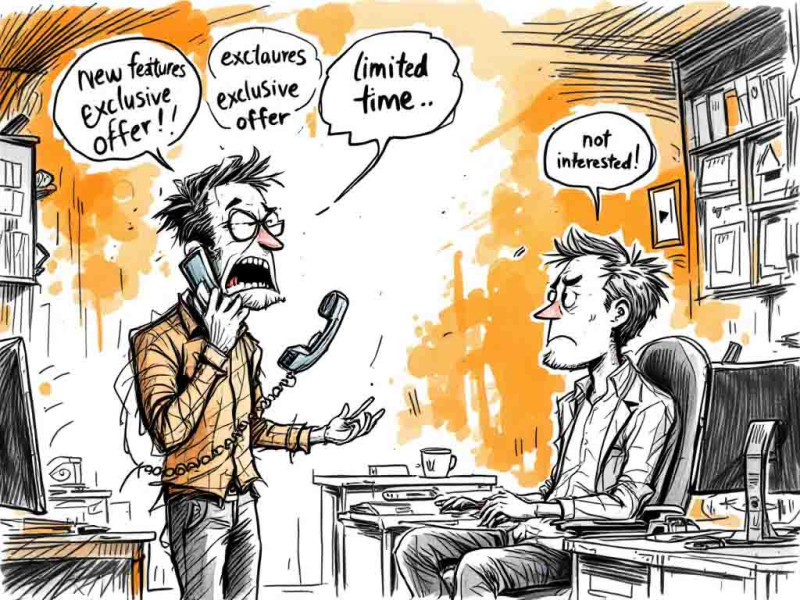You spend a lot of time on keeping records on sheets of paper, notebooks, trying to keep information in mind while working in computer services.
Of course, it's impossible to keep so much information in your head, as well as managing data on paper. In the twenty-first century, such methods of administration seem barbaric, because for decades, the whole world has been using programs for accounting in a computer service. Specialized software, which helps to keep records of orders, customers, commodity balances, allows you never to forget about anything. And also, notify clients and employees about incidents within the company. You will learn from this article what software for computer service to choose.

What software solutions for computer services are on the market??
There are a lot of specialized programs for automating computer services on the IT market. But only some of them are able to satisfy all requests and nuances of this business niche.
This is not about the commonplace accounting of orders, customers and goods in warehouses, but about the ability to carry out inventories, maintain a full accounting, have a designer of printed documents and modern tools for analytics. All of these features combines Gincore program.
Gincore Features
- Accounting
- Orders for repairs
- Orders for sale
- Warehouse Accounting
- Inventory
- Address storage system
- KPI for employees
- Logistics
- CRM
- Designer of printed documents
- Integration with popular telephony providers
- SMS notifications to employees and customers
- Google Analytics
- Statistics directly on the main page
- Online support and personal manager
Program benefits. Why Gincore?
1. Fast: the cloud-based SAAS system does not require long installations on the computers of your employees. Access to the system from anywhere in the world and from any device.
2. Easy: program learning does not take a lot of time since the system has a simple and intuitive interface, and also has video instructions for each function in the online help.
3. Convenient: transition from the old accounting system does not take much time and effort, since the data can be transferred by importing Excel files.
4. Safe: each employee is given a role in the system, which limits their access to some system information. Access rights are set by the founder of the company.
5. Profitable: the only program in its niche, which has a fully functional free version for beginners.
User Reviews
Bogdan Kornienko, “RemKomPRO”: The best alternative to the 1C in the cloud, which I know. I spent a lot of time choosing a program for accounting. During these six months I became an expert in all the programs. But in the end I settled on Gincore. I use it relatively recently, but the difference is already palpable! This is the only program for service centers with which I had to work, which includes CRM, order accounting, warehouse and accounting in one system !!! I was very satisfied! Really, very convenient, I recommend!
Where to begin?
To get started with the program, go through a short registration by clicking on “Try it now”.
Watch the video instructions for working with the program to use the potential of software at 100% on the developer YouTube-channel .

.png)