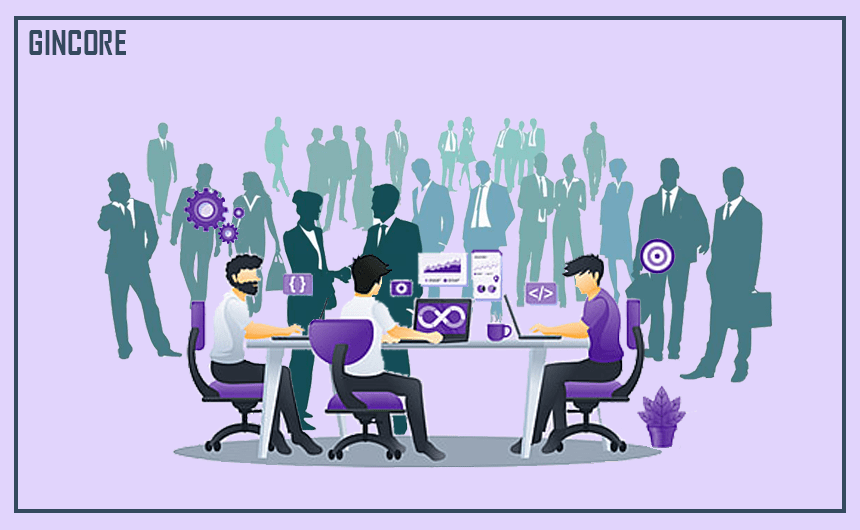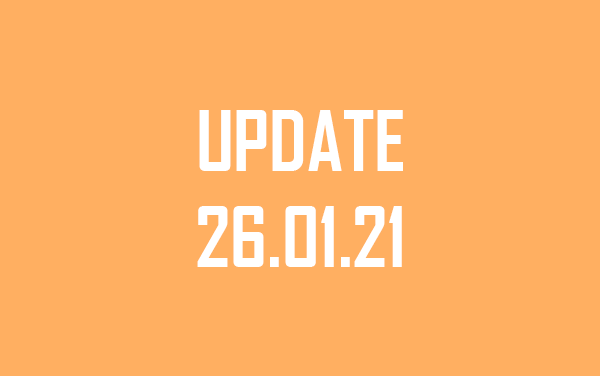Repair shops work to service household appliances and extend their useful life. The working environment of such services is numerous requests from customers, ordering parts, monitoring employees, maintaining accounting, solving problems. Keeping records of all cases manually, writing everything down in notepads or notebooks is inconvenient and impractical, since you can lose some data and complete the order at the wrong time. This will hurt your reputation and customer relationships. A reasonable solution to data problems would be to use a program for household appliances maintenance.
Where can I find software for maintenance repairs of household appliances? Which program is the best for the repair shop? What functionality should it have? Soon you will find answers to all questions in this article.
Choosing a program for maintenance in the household appliance repair business
Today on the market of IT products there are many programs that deal with data accounting. However, not every software is suitable for a particular area, as well as specific tasks. Before choosing the right software for the service of household appliances, it is necessary to take into account some features:
- the program should keep records of accounting data, stock balances, customers and their orders;
- control of the processing time and execution of client orders;
- multilevel access to information for employees;
- technical support from software developers.
The best maintenance software on the market right now is Gincore. With its help, you will be able to control all processes of the household appliance repair service.

Gincore functionality
The Gincore program is a complete solution for household appliance workshops with a wide range of functions:
- Bookkeeping. This module has several tabs: cash registers, transactions, reports, orders, contractors, settings. These options allow you to track all financial transactions, keep records and prepare reports.
- Maintenance for orders. In this section, all applications are divided into two categories: for the repair of equipment and for the sale of goods (online and offline). It is convenient to track order processing, see all information, statuses, payments, etc. If the warehouse does not have the necessary spare parts or goods, then an order to the supplier is created automatically.
- Control of stock balances. The module for warehouses has a section for accounting for all balances of spare parts and goods. For each item, the serial number, article, cost, warehouse, location, supplier, as well as whether this product was ordered by the client, is indicated.
- Inventory. After new goods arrive at the warehouse, a label with a barcode is made, glued to the packaging and sent to the location. When it is necessary to carry out an inventory, an employee can go around the entire warehouse with a scanner, read all barcodes and get data on all parts and goods. Based on the results of the inventory, you receive a report on shortages and surpluses.
- CRM system. Gincore has every opportunity to organize maintenance of household appliances, keep track of orders, communicate with customers, and monitor the work of subordinates. The program contains functions for automating all business processes of a repair shop.
- Tracking the KPIs of enterprise employees. The software has different levels of access to information. The manager can monitor the diligence of each employee, check the number of completed orders, whether there are overdue applications and evaluate the effectiveness of each employee of his team.
- Organization of logistics. In this module, supply chains are created, namely, the points of origin and destination of spare parts are indicated. As soon as a new chain is created, you need to scan the receipt and send the request to the basket. At this moment, the courier receives a notification about him, after which he is engaged in the delivery of spare parts or an order.
- Telephony connection. This is a very handy option that allows you to call your customers and suppliers from your PC.
- Integration with Google Analytics. After connecting Google Analytics, you can study the statistics data to analyze all site metrics, customer interactions, advertising campaigns, etc.
- Sending SMS messages. This option allows you to send important information about orders to customers and information about the work of your subordinates.
- Tools for collecting statistics and analytics. This feature analyzes the effectiveness of advertising campaigns and allows you to trace the sources from which customers came and placed orders.
- Option for creating documentation. With this tool you can create any kind of documents, keep them in electronic form or print.
- Listening to recordings of telephone conversations. All conversations are automatically recorded, so the manager can monitor the work of his managers at any time.
- Integration with equipment for trade and warehouse. In Gincore, you can connect label printers and barcode scanners, which will allow you to label all goods and spare parts in the warehouse. By scanning the code, employee will be able to open the product card in the program and instantly receive the necessary information.
Reasons for choosing Gincore
This cloud program has a number of advantages, which is why it is so popular in the home appliance repair business:
- Speed. There is no need to buy licenses or install plugins to install Gincore. To start using it, you just need to register, the procedure will take just a few minutes. After that, you can successfully use the service.
- Intuitive interface. The program is very handy and easy to use. To learn the basic options, you will find video tutorials on the YouTube channel. All instructions are set out in accessible language. If you suddenly have any questions, you can contact technical support. It works around the clock, and you can contact at any time. Developers provide quality support for their product.
- Saving data. If you previously kept a record of the warehouse of spare parts for household appliances and repair services in any electronic document, you can transfer all the data to Gincore. All your workshop information will be in one place.
- Safety. The head of the enterprise can independently choose which of the employees and what level of access to provide for work.
- Versatility. The program is the first on the market to have so many functions. Each option is thought out and tailored to your industry. The program is constantly being improved and full support from the developer. You can start using Gincore for free, and after mastering it, switch to a suitable tariff.
User Reviews
Valery Filonchuk: “Remonteka”: “Good program, normal functionality. It is convenient to use it. This is what the service center for the repair of equipment needs. The support is working; the feedback is at the level. We have been using it for several years, no complaints. Thanks to the authors!"
How to start using the software
You have learned about the key benefits, features, and capabilities of the Gincore Addressable Storage System. Now click the "Try it now" option and go through all the registration steps. After that, familiarize yourself with the program, make the necessary settings and use it to increase the efficiency of your business. Don't forget to watch the free tutorials from the developers on YouTube to master all the functions of the home appliance repair program. Soon you will have all the operational information in order, and you will be able to increase your sales.

.png)