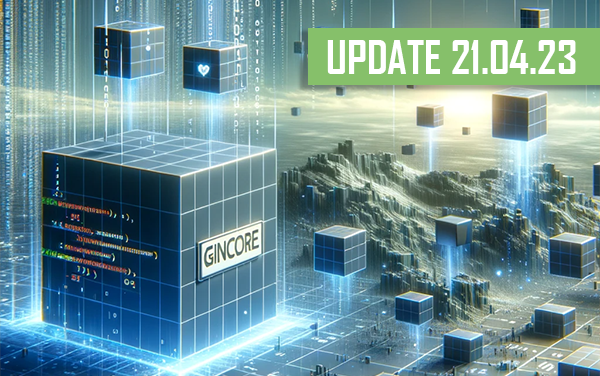In einem Servicezentrum, Geschäft oder Werkstatt ist es wichtig, alle Arbeits- und Organisationsprozesse zu kontrollieren. Dies manuell zu erledigen, ist unmöglich, weshalb Sie spezielle Buchhaltungsprogramme nutzen können. Solche Tools sind darauf ausgelegt, Bestellungen, Kunden, Finanzen und Arbeitsaufgaben zu verwalten. Bei der Auswahl der Software sollten Sie sich nach Ihrer Nische im Geschäft und den Besonderheiten der Arbeit richten.
Viele Unternehmer nutzen derzeit die professionelle Cloud-Anwendung Gincore. Sie bietet eine Vielzahl von Vorteilen:
- umfassende Funktionen;
- geeignet für alle Geschäftsbereiche;
- benutzerfreundliche Oberfläche;
- rund um die Uhr technischer Support.
In der Arbeit jedes Unternehmens können jedoch gelegentlich Situationen auftreten, in denen eine Bestellung storniert oder ein Produkt zurückgegeben wird. In diesem Fall muss die Anzahlung oder die volle Zahlung an den Kunden zurückerstattet werden. Mit Gincore können Sie in dieser Situation problemlos eine Rückerstattung durchführen.
Wie man Geld korrekt an den Kunden zurückerstattet
Wenn Sie Geld an einen Kunden zurückgeben müssen, ist es wichtig, den gesamten Prozess korrekt durchzuführen. Es ist wichtig, dass die Zahlung für die zurückgegebene Bestellung nicht in das Gehalt des Ingenieurs eingeht. Wenn das Geld für diese Arbeit bereits ausgezahlt wurde, muss es später zurückerstattet werden. Die Entscheidung über die Rückerstattung an den Kunden trifft der Empfänger oder Manager.
Das Verfahren zur Rückerstattung von Geld an den Kunden sieht folgendermaßen aus:
- Informieren Sie die Buchhaltung oder die Kasse über die Notwendigkeit, Geld an den Kunden zurückzugeben.
- Wählen Sie im Bereich „Buchhaltung – Kassen“ die Option „Auszahlung“.
- Im sich öffnenden Fenster geben Sie an, aus welcher Kasse das Geld ausgezahlt wird.
- Wählen Sie dann den Artikel – „Rückerstattung für eine Bestellung“.
- Geben Sie im Feld „Kontrahent“ den Kunden an.
- Im Abschnitt „Betrag“ geben Sie die Höhe der Rückerstattung an.
- Es ist wichtig, das Kästchen neben „Ohne Einzahlung auf das Konto“ zu aktivieren.
- Im Kommentar geben Sie die Bestellnummer an, für die das Geld zurückgegeben wird.
- Dann gibt der Buchhalter dem Empfänger oder Manager die Barzahlung, die der Mitarbeiter persönlich an den Kunden zurückgibt, wobei er die Transaktionsnummer mitteilt.
- Der Manager geht zum Abschnitt „Bestellungen“.
- Im Menü überprüft der Manager die Transaktionsnummer, klickt darauf und wählt „Speichern“.
- Diese Option ermöglicht es, die Rückerstattung mit der Bestellung des Kunden zu verknüpfen.
Jetzt müssen Sie zum Abschnitt „Buchhaltung“ wechseln. In den Berichten wählen Sie den Filter für die kürzliche Zeit, in dem Sie alle letzten Bestellungen sehen können. Bestellungen, für die eine Rückerstattung erfolgt ist, werden in Orange hervorgehoben. In der Spalte „Betriebsergebnis“ wird für die Rückerstattungsbestellungen „0“ angezeigt. Mitarbeiter erhalten von diesen Bestellungen keinen Provisionsanteil für ihre Arbeit.
Vorteile der Nutzung der Gincore-Software
Die Gincore-Programme sind die beste Lösung für die Buchhaltung und Kontrolle in einem Servicezentrum. Die Software bietet eine Vielzahl von Funktionen und ermöglicht es, die Arbeit zu optimieren. Wenn es zu Streitigkeiten über Bestellungen kommt und Gelder an Kunden zurückgegeben werden müssen, ist es sehr wichtig, die Rückerstattung korrekt durchzuführen. Nicht jede Software verfügt über solche Funktionen.
Gincore hat eine sehr benutzerfreundliche und durchdachte Oberfläche, sodass die Rückerstattung schnell und korrekt durchgeführt werden kann, und die Operation offiziell in allen Berichten dokumentiert wird. Dadurch wird die Möglichkeit von Fehlern und menschlichen Fehltritten ausgeschlossen.
Vorteile von Gincore bei der Rückerstattung von Geld:
- Die Rückerstattungsoperation wird offiziell im System dokumentiert;
- Die Transaktion wird mit der Bestellung des Kunden verbunden;
- Der Ingenieur erhält keinen Anteil an der stornierten Bestellung;
- Transparenz der Buchhaltung;
- Endberichte und Dokumente sind fehlerfrei.
Wenn Sie noch überlegen, welche Software für Ihr Servicezentrum am besten geeignet ist, können Sie die 14-tägige Testversion von Gincore nutzen. Der Zeitraum von zwei Wochen reicht aus, um die Software zu erlernen und alle Geschäftsprozesse Ihres Unternehmens zu optimieren. Schon bald werden Sie alle Vorteile der Software in der Praxis erleben und ohne zusätzliche Investitionen Ihren Gewinn steigern können.

.png)