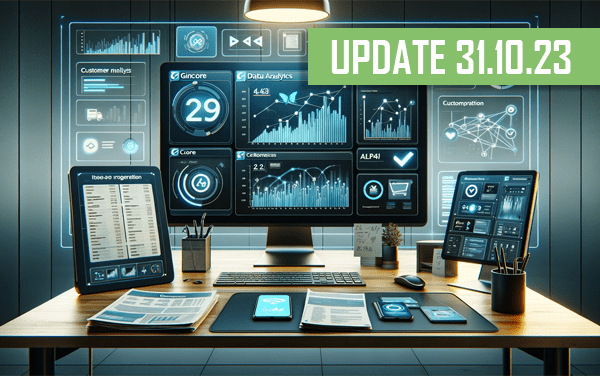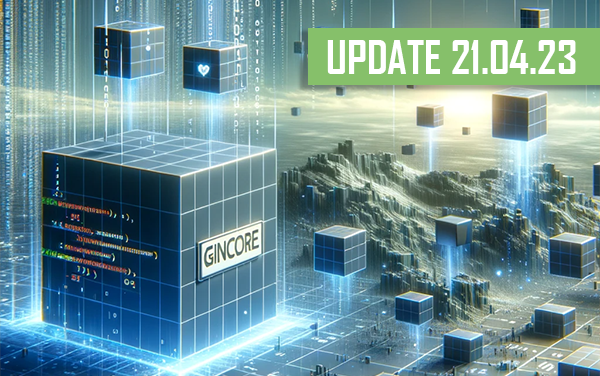Review of innovations from Gincore. Let's learn about new features and improvements.
Our previous updates:
- Gincore December 2023 Update: Enhanced Customer Management, New SMS Features. (12/11/23)
- Gincore's October update: More possibilities, fewer errors! (10/31/23)
- What's New in Gincore in August 2023? Updates and Improvements. (08/15/23)
- Turnover Report, Mass Order Status Change, Enhancements, New Features. (04/21/23)
New Features and Enhancements
Automatic Employee Assignment: The live order feed now clearly indicates when a manager or technician has been automatically assigned by the system. Previously, it was incorrectly stated that the assignment was made by the order creator. This change improves understanding of internal processes and eliminates confusion among staff.
List of Paid Bills for Tariff: In the “Your Tariff” section, there is now the ability to download invoices for paid tariffs, detailing the paid amount for each invoice and the document number. This simplifies the reporting process for clients.
Counterparty Balance Display upon Payment Receipt: When receiving payments, the current balance of the counterparty is now displayed in the window. This eliminates the need to navigate to a separate menu to check the balance, simplifying the finance management process.
Document Printing by Repair Type: A feature has been added to link a print template to a specific type of repair. This allows printing only the necessary documents depending on the service, making work more flexible and organized.
Saving Document Printing Settings When Creating an Order: The system now remembers the user’s choice of document printing (e.g., receipt or check) when creating an order, automatically applying it to subsequent orders. This saves significant time and makes the process more convenient.
Improved Label and Price Tag Printing Settings: The print setting has become more intuitive and simple. Users can easily set barcode generation parameters: barcode sizes or barcode width, text size.
Bug Fixes
File Addition in the Live Order Feed: Fixed an error where the system displayed an error message when adding a PDF file. Files are now added correctly.
Salary Allocation for Not Fully Paid Orders: Fixed an error that allowed salary allocation before an order was fully paid. Now, allocation only occurs after full payment.
Payment for Non-Created Orders: Addressed the issue of accepting payments for orders that were not actually created in the system. Such payments are now processed correctly.
Duplicate Notifications When Creating an Order: Fixed the duplication of notifications when adding a serial number from reserve and setting a selling price lower than the purchase price.
Warehouse Settings: Eliminated an error that occurred when trying to open a warehouse card or create a new warehouse.
Comments in the Live Feed During Repair Status Check: Fixed an error where the system incorrectly displayed the author of comments made when checking the repair status through the widget.
Export of Applications with Set Filter: Resolved an issue with exporting applications where filters were ignored, and all applications were exported without exception.
Automatic “Cancelled” Status for Purchase Orders: Fixed an error that automatically changed the status of a purchase order to “Cancelled” when a product was removed from a customer order, even if there were other active orders for that product.
Saving New Device Name: When creating a new device name in the application card, it now correctly displays in the order card.
Reminder Window When Searching for an Order: Fixed an error where a reminder window opened instead of the order.
Incorrect Allocation of Fines and Bonuses: Resolved an error in the calculation of fines and bonuses where the system incorrectly rounded amounts.
Z-Report in the Cash Register: Fixed an issue with not conducting cash register balance collection when performing a Z-report.
Operator Assignment in Applications: Introduced the ability not to link an operator to an application when creating an order, taking into account differences in employee duties.
Incorrect Display of Product Balances: Fixed the display of total and available product balances, ensuring correct data representation.
Error When Creating an Advertising Source: Eliminated an error that occurred when trying to create a new advertising source.
Rounding of Salary Percentage Rate: It is now possible to specify a percentage rate with a fractional value without incorrect rounding.
Use of Deactivated Warehouse: Fixed the possibility of assigning a deactivated warehouse for order acceptance.

.png)