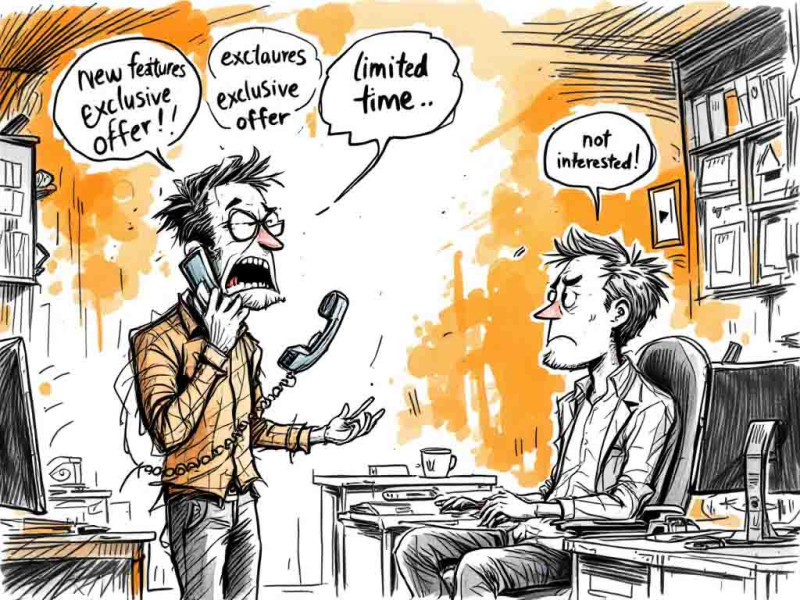Es ist allgemein bekannt, wie schwierig es ist, als kommunaler Mitarbeiter zu arbeiten, da alle Anfragen, Berechnungen und die Buchhaltung normalerweise in Notizbüchern oder Excel-Dateien geführt werden.
Um alle Berechnungen genau durchzuführen und sicherzustellen, dass keine Fehler unterlaufen sind, benötigt man viel Zeit und Mühe. Daher stehen die Führungskräfte solcher Unternehmen irgendwann vor der Frage, welches Programm zur Verwaltung der kommunalen Dienstleistungen gewählt werden soll. Bei der Auswahl von Software ist es wichtig, an Funktionen wie die Möglichkeit zu denken, ein umfassendes Antragsmanagement zu führen und deren Bearbeitung durch relevante Mitarbeiter zu kontrollieren, ohne dabei den benutzerfreundlichen Interface und den Support durch die Softwareentwickler zu vergessen.

Welche Softwarelösungen für die Verwaltung in kommunalen Unternehmen gibt es auf dem Markt?
Der Softwaremarkt bietet nicht viele Optionen für solche Anwendungen. Bei der Auswahl aus dem Angebot findet man nur wenige spezialisierte Programme, von denen nur eines den grundlegenden Anforderungen zur Automatisierung kommunaler Unternehmen entspricht.
Unter den grundlegenden Anforderungen versteht man die Verfügbarkeit einer einfachen und benutzerfreundlichen Funktionalität, grundlegende Verfahren zur Buchungsführung sowie die Möglichkeit eines nahtlosen Übergangs von einem alten System oder aus Excel. Es handelt sich um eine Software zur Verwaltung kommunaler Dienstleistungen - Gincore.
Funktionen des Gincore-Programms
1. Vollständige Buchhaltung:
1.1. Buchhaltung
1.2. Lagerbestände. (+ Adressensystem für die Lagerung)
1.3. Aufträge für Reparaturen und Verkäufe
2. Versand von SMS-Nachrichten
3. Integration mit Google Analytics
4. Analyse
5. Statistik
6. Logistik
7. Möglichkeit zur Integration mit fortschrittlichen Telekommunikationsanbietern
8. Dokumenten-Builder für Ausdrucke
9. Integration mit Druck- und Lagerverwaltungsausrüstung
10. Rund-um-die-Uhr-Zugriff auf das System von jedem Ort der Welt
11. Täglicher Online-Support
12. CRM
13. Rechteverteilung
Vorteile des Programms. Warum Gincore?
1. Schnell: Nach einer dreiminütigen einfachen Registrierung können Sie sofort mit der Arbeit im System beginnen. Das Programm erfordert keine komplizierte Installation auf den Computern der Mitarbeiter.
2. Einfach: Ein benutzerfreundliches und logisch gestaltetes Interface, das sogar Kinder bedienen können. Zudem ist die Arbeit mit der Software detailliert in Video-Tutorials auf unserem YouTube-Kanal beschrieben.
3. Bequem: Der Zugriff auf das System ist jederzeit und von jedem internetfähigen Gerät möglich. Es gibt eine Importfunktion für alle Daten aus dem alten Buchhaltungssystem.
4. Sicher: Die Möglichkeit, den Zugriff zwischen den Mitarbeitern zu verteilen, hilft, vertrauliche Informationen vor unbefugtem Zugriff zu schützen.
5. Vorteilhaft: Für öffentliche Einrichtungen gibt es einen kostenlosen Tarif mit vollem Funktionsumfang, und der technische Support beantwortet gerne all Ihre Fragen und hilft, die Verwaltung kommunaler Dienstleistungen zu automatisieren.
Benutzerbewertungen
Edgar Romanowski, „OSBB Barwinok“: Wir haben lange darüber nachgedacht, auf Cloud-Software umzusteigen. Wir haben wahrscheinlich ein Dutzend verschiedene Programme ausprobiert. Nichts hat uns wirklich gefallen. Es gibt natürlich 1C, aber das erschien uns zu kompliziert. Seit etwa einem Jahr nutzen wir Gincore und hatten nur einmal Probleme mit dem Zugriff, die jedoch schnell behoben wurden. Die Datenbank wird regelmäßig aktualisiert, das Interface ist einfach und verständlich, der Support ist großartig.
Wie geht es los?
Um mit dem System zu arbeiten, müssen Sie nur auf die Schaltfläche „Gincore kostenlos testen“ klicken, sich kurz registrieren und schon sind Sie im System.
Bitte beachten Sie auch die Wissensdatenbank mit Antworten auf alle Fragen, die auf unserem YouTube-Kanal zu finden ist.

.png)