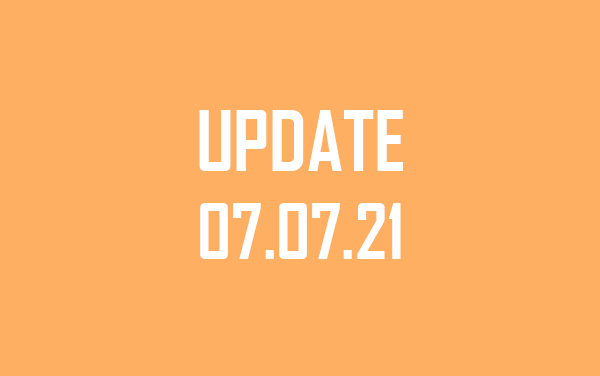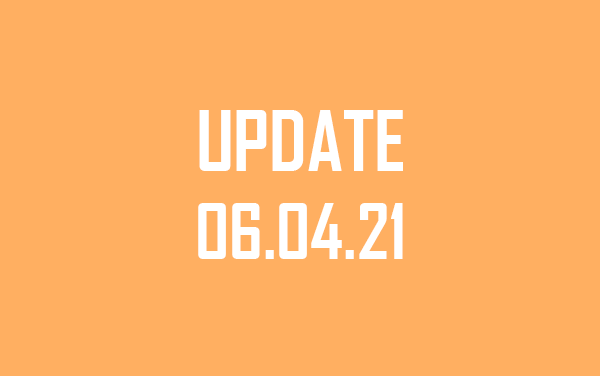We are excited to introduce the next Gincore update, designed to make your work even simpler, more convenient, and more efficient! Our team is constantly working to improve the system, listening carefully to your feedback. In this release, we focused on financial management flexibility, automating routine tasks, and increasing warehouse transparency.
Our previous updates:
Get ready to explore new tools that will help you save time and focus on what matters most—growing your business.
A Brand-New “Payroll” Module: Flexibility and Full Control
We have completely redesigned the payroll calculation process. The old method will soon be a thing of the past, replaced by a powerful and intuitive payroll builder.
What’s new?
Previously, the system offered standard calculation schemes. Now, you decide what an employee gets paid for and how much. The new module allows you to create an unlimited number of rules for payroll calculation.
Key Advantages:
- Flexible Configuration: You can select any event in the system (e.g., “closed order” or “completed repair”), add a condition (e.g., “order amount greater than 1000”), and specify the exact compensation—a fixed amount or a percentage.
- Transparency: The entire history of earnings, bonuses, and penalties is displayed in a single report. For the system to work, you just need to link an employee's card to their contact profile once. This enables precise balance tracking and shows who owes what to whom.
- Convenient Management: Directly from the payroll report, you can issue funds, award bonuses, or apply penalties using the new “Issue Payment,” “Bonus,” and “Penalty” buttons.
Improvements for Daily Work
We’ve introduced several key changes that will simplify your daily tasks and save you valuable time.
Bulk Document Printing
No more wasting time printing documents for each order individually. The new feature in the general order list allows you to select multiple items and send all necessary documents to print with a single click. This is especially useful when processing a large volume of orders at the end of the day.
Editing Prepayments in Orders
We've added the ability to change the prepayment amount in an order, giving you more flexibility when working with clients. Important condition: editing is only available if no payments have been made for the order yet.
Smart SMS Template Selection
The system has become smarter and now remembers which SMS templates you use most often. When sending a message to a client, it will automatically suggest the most popular option, saving you a few extra clicks.
Full Transparency in Warehouse Operations
New Transfer History
We have introduced complete logging of all internal product transfers. In the new section Warehouses → Transfers → Transfer History, you will find a detailed report of all operations.
You can clearly see who transferred what, when, and where. You can easily filter the data by any parameter to quickly find the information you need and control the movement of every single item.
Improved Order Import
The import process has become even simpler. If you don't specify numbers for new orders in the upload file, Gincore will now automatically generate and assign sequential numbers. This eliminates the need for manual numbering and speeds up the process.
Tracking History of Donor Parts
A new “Repair Order” field has been added to posted items that were converted from repair orders into donor parts. It shows which order the part came from and preserves its previous history for complete lifecycle tracking of components.
Try the New Features Today!
We are confident that these updates will make your work in Gincore even more productive and enjoyable. Check out the new functions right now and share your feedback. Your input helps us get better!
See the next update 02.11.21. Marking the comments, clients sorting, notification constructor.

.png)